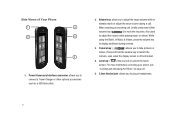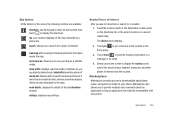Samsung SGH-I917 Support Question
Find answers below for this question about Samsung SGH-I917.Need a Samsung SGH-I917 manual? We have 1 online manual for this item!
Question posted by samills on August 10th, 2014
How To Play Music From My Sd Card On Samsung Sgh-i917
The person who posted this question about this Samsung product did not include a detailed explanation. Please use the "Request More Information" button to the right if more details would help you to answer this question.
Current Answers
Related Samsung SGH-I917 Manual Pages
Samsung Knowledge Base Results
We have determined that the information below may contain an answer to this question. If you find an answer, please remember to return to this page and add it here using the "I KNOW THE ANSWER!" button above. It's that easy to earn points!-
General Support
... Bluetooth devices Highlight the phone name, using the navigation keys Exchange the PIN Codes on both to play some images, music (including ringtones) and other phone Tap on File Explorer ...destination folder Simply drag and drop directly to the desired files or navigate to the SD card to configuration, specifications and instructions of the Non-Samsung device please contact the manufacturer... -
General Support
...1: Add Recipients 2: Add Attachment 3: Back 2: Mobile Email 1: Yahoo! a707 - Blue indicate a submenu is available by 4: Properties 6: Applications 7: Other Files 8: Memory Status 8: Address Book 2: Add New Contact 1: Phone 2: SIM 3: Voice Call 5: Edit 6: Duplicate 7: Delete 1: Selected 2: Multiple 8: Save to My Stuff 9: Send Name Card 10: My Name Card 1: Input method 2: Input language 3: Add More... -
General Support
... follow the steps below : Insert the memory card into the memory card adaptor Insert the memory card adaptor into the memory card slot, located on both the PC & The memory card must first be downloaded through T-Zones, a paid subscription service offered through T-Mobile. PC Studio & Select the phone name, using the Data Kit, including the...