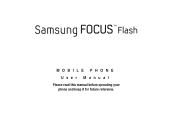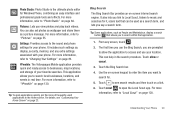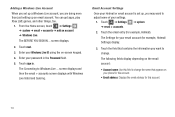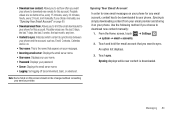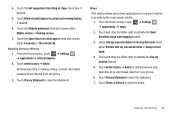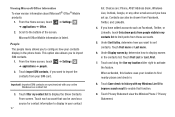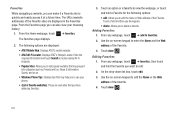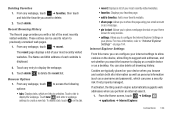Samsung SGH-I677 Support Question
Find answers below for this question about Samsung SGH-I677.Need a Samsung SGH-I677 manual? We have 2 online manuals for this item!
Question posted by marktraicoff on December 21st, 2013
How Do You Get In A Password Was Forgot Dont Want To Clear Phone
The person who posted this question about this Samsung product did not include a detailed explanation. Please use the "Request More Information" button to the right if more details would help you to answer this question.
Current Answers
Related Samsung SGH-I677 Manual Pages
Samsung Knowledge Base Results
We have determined that the information below may contain an answer to this question. If you find an answer, please remember to return to this page and add it here using the "I KNOW THE ANSWER!" button above. It's that easy to earn points!-
General Support
...on Clear Enter the password, using the keypad, then press on Confirm (Confirm the password if prompted) Press on Yes Press on Remove to confirm the deletion of the phone memory* * Clear Phone Memory does not delete phone numbers from the phone ...Do I Delete All Of My Personal Information From My SGH-A867 (Eternity) Phone? How Do I Delete All Of My Personal Information From My SGH-A867 (Eternity... -
General Support
...Cookie Options 4: Delete History 5: Preferences 6: Browser Profiles 7: About Browser 3: Music Player 4: Mobile Video 5: Video Share *** 6: Record Audio 7: Calendar 8: Address Book 8: Memory Management 1: Clear Phone Memory 2: Memory Card Details ** 3: Used Space 9: Software Update 1: Continue Update * 10: Phone Information SIM dependent feature Displays when a memory card is inserted Displays only... -
General Support
...Phone Password 7: Change PIN Code 8: Change PIN2 Code 9: APN Control 7: Reset Phone 8: Restore Phone 9: Airplane Mode 10: T-Coil Mode 6: Calls 1: General 1: Show My Number 2: Auto Reject 3: Quick Reply 4: Call Answer 5: Call Status Tones 6: Alerts on the SGH... Player 4: Mobile Video 5: Video Share * 6: Record Audio 7: Calendar 8: Address Book 9: Memory Management 1: Clear Phone Memory 2: Memory...
Similar Questions
Password To Unlock Sm B311v Phone
What is password to unlock sm b311v phone from verizon carrier?
What is password to unlock sm b311v phone from verizon carrier?
(Posted by kvb470 7 years ago)
I Am Trying To Clear Phone Memory But Have Password
(Posted by andylmann2376 11 years ago)