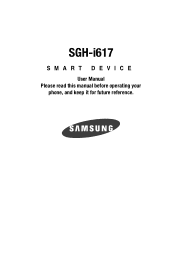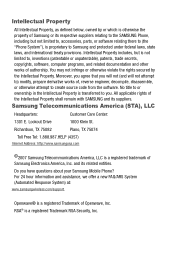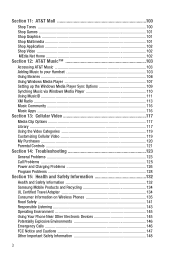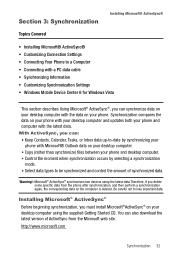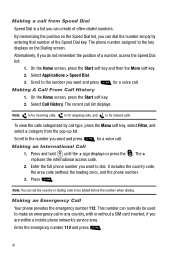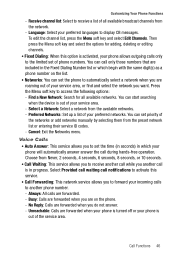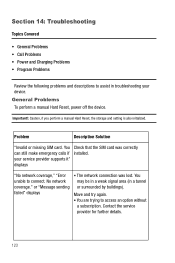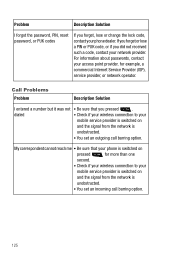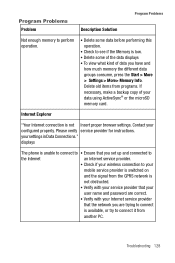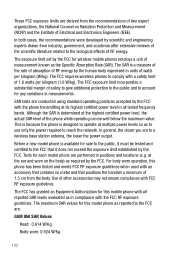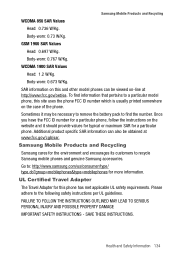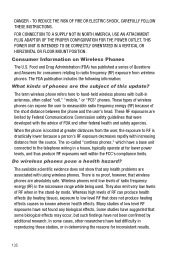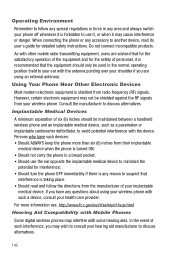Samsung SGH-I617 Support Question
Find answers below for this question about Samsung SGH-I617.Need a Samsung SGH-I617 manual? We have 5 online manuals for this item!
Question posted by sawaleashok on May 5th, 2013
I Have Sgh1617 But Have No Manual.hence I Have To Face Lots Of Problems.
Sir,Will you pl send me ahard copy of operation manual?
Ashok
Current Answers
Answer #1: Posted by TexasDeviL on May 5th, 2013 5:14 AM
There is a repair manual and owners manuals in several languages at
If you agree that the answer I provided is correct please remember to "accept" and/or mark it as "helpful" so I know I'm doing a good job. Thank you, I would really appreciate it.
[automotive mechanic and phone modding enthusiast]
Related Samsung SGH-I617 Manual Pages
Samsung Knowledge Base Results
We have determined that the information below may contain an answer to this question. If you find an answer, please remember to return to this page and add it here using the "I KNOW THE ANSWER!" button above. It's that easy to earn points!-
General Support
... for Mobile Devices Accessories Bluetooth Connectivity Contacts Health & Do I Dial Words On My Samsung Phone? Is 1X Technology? Can I Words From My Samsung Phone? What Do The Repair Codes Mean On The Repair Ticket Returned With My Handset From Repair? Using The Phone How Do I Obtain The User Manual For My Samsung Phone? Speaker Phone Why... -
General Support
What Are Media Specifications On My T-Mobile Phone? SGH-t639 File Formats Wallpaper SGH-t709 Media Player SGH-t209 SGH-t309 For more information on T-Mobile Handsets What Are Media Specifications On My T-Mobile Phone? -
General Support
... new welding method. You won't face such problems anymore thanks to Buy a Star-Rated... AC? Firstly you can save you absolute temperature control that offer the ultimate cooling experience. The air is . But you save a lot...Manual Net Height 425mm Net Width 620mm Net Depth (With out Grille,D) 645mm Net Weight (Kg) 46 Electrical Ratings Operating...
Similar Questions
Dear Sir,iam Having Sgh1617 But Have No Manual.so Ihave To Face Lots Of Problem
Will you pl send me a copy of operation manual? Thank you ASHOK
Will you pl send me a copy of operation manual? Thank you ASHOK
(Posted by sawaleashok 10 years ago)
How Do I Get My Pc To Recognize My T Mobile Phone Sgh T139.
I have a USB cable connected from my phone to the PC but my PC does not recognize. Do I need some so...
I have a USB cable connected from my phone to the PC but my PC does not recognize. Do I need some so...
(Posted by frost11218 11 years ago)
What`s The Best Way To Save A Large # Of Pictures Off My Sgh-i617 Phone?
(Posted by rustymatthews 11 years ago)