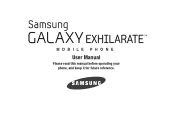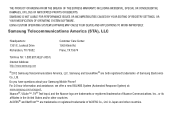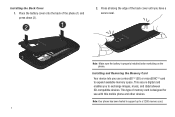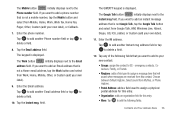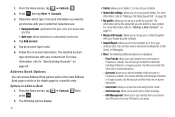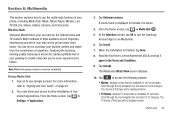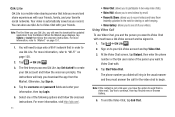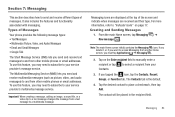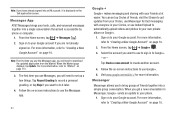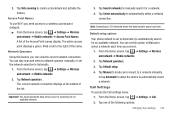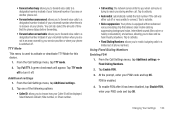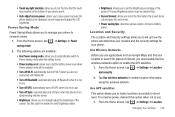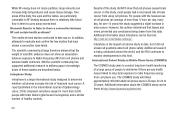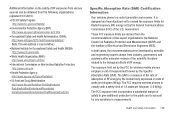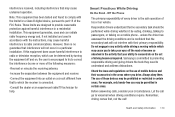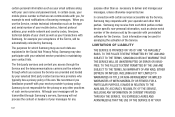Samsung SGH-I577 Support Question
Find answers below for this question about Samsung SGH-I577.Need a Samsung SGH-I577 manual? We have 2 online manuals for this item!
Question posted by jehovanna on October 25th, 2020
Samsungshgi577 Rom
Necesito Con Urgencias Por Favor La Rom Poque Mi Telefono Quedo En El Logo Es De Ta&t Muchasgracias
Current Answers
Answer #1: Posted by Troubleshooter101 on October 25th, 2020 9:31 PM
Please respond to my effort to provide you with the best possible solution by using the "Acceptable Solution" and/or the "Helpful" buttons when the answer has proven to be helpful. Please feel free to submit further info for your question, if a solution was not provided. I appreciate the opportunity to serve you!
Troublshooter101
Related Samsung SGH-I577 Manual Pages
Samsung Knowledge Base Results
We have determined that the information below may contain an answer to this question. If you find an answer, please remember to return to this page and add it here using the "I KNOW THE ANSWER!" button above. It's that easy to earn points!-
General Support
What Are Media Specifications On My T-Mobile Phone? What Are Media Specifications On My T-Mobile Phone? SGH-t639 File Formats Wallpaper SGH-t709 Media Player SGH-t209 SGH-t309 For more information on T-Mobile Handsets -
General Support
... Messages? The Alarm On My SGH-v205 Have Snooze Capabilities? My SGH-v205 Support Voice Dialing? Adjust The Brightness Of A Picture On My SGH-V205? I Use Call Waiting On My SGH-v205? Picture Can The SGH-V205 Receive? Can My SGH-V205 Receive Picture Messages From Another Mobile Phone? Photos Taken With My SGH-v205? MP3s Camera Do I Check... -
General Support
... (Trace) 2006 / Open GSM SGH-d900 For additional General Information related to delete all contacts and calendar events on how to handsets for T-Mobile, see the Handy Resources section below or How Do I Delete All Of My Contacts And Calender Events From My T-Mobile Phone? How Do I Delete All Of My Contacts And Calender...
Similar Questions
Can I Recover Data After Factory Reset?
erased all by acsident
erased all by acsident
(Posted by elvergonzales779 1 year ago)
How To Do A Factory Reset On A Samsung Galaxy Model Sgh-i577
(Posted by joshlelect 9 years ago)
How Do I Get My Pc To Recognize My T Mobile Phone Sgh T139.
I have a USB cable connected from my phone to the PC but my PC does not recognize. Do I need some so...
I have a USB cable connected from my phone to the PC but my PC does not recognize. Do I need some so...
(Posted by frost11218 11 years ago)