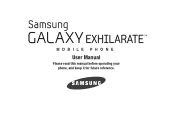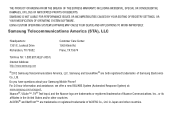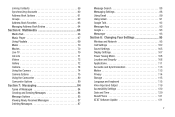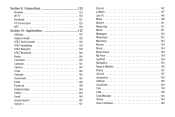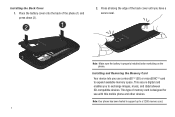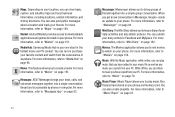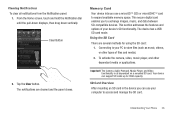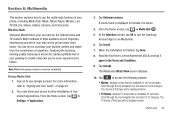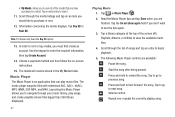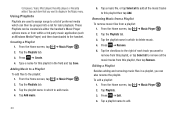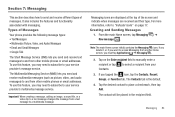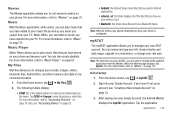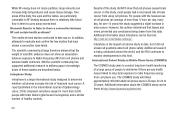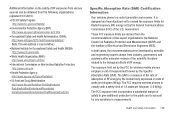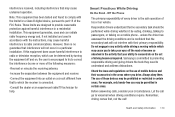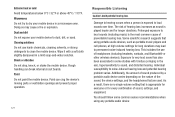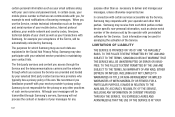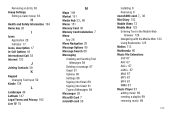Samsung SGH-I577 Support Question
Find answers below for this question about Samsung SGH-I577.Need a Samsung SGH-I577 manual? We have 2 online manuals for this item!
Question posted by Anonymous-118090 on August 12th, 2013
How To Turn Off Music Player On Sgh-i577
The person who posted this question about this Samsung product did not include a detailed explanation. Please use the "Request More Information" button to the right if more details would help you to answer this question.
Current Answers
Related Samsung SGH-I577 Manual Pages
Samsung Knowledge Base Results
We have determined that the information below may contain an answer to this question. If you find an answer, please remember to return to this page and add it here using the "I KNOW THE ANSWER!" button above. It's that easy to earn points!-
General Support
... the device is turned on, it will be heard through the HKT 450 speaker and the call , short press the MFB (multi-function-button) on the Speakerphone to be used to hear the music when the music player is started music will be heard through the HKT 450 automatically. Some mobile phones will automatically search and... -
General Support
...Mobile 6 powered devices and ActiveSync®. ActiveSync will create a folder on the PC's desktop labled SGH...music files both the handset & the target PC Open the Windows Media Player application, then click on the Sync tab Ensure the SGH...music (including ringtones) and other content from the handset or turn... MP3 Files To My SGH-I637 (Jack) Phone? PCs Running Windows XP... -
General Support
...SGH-T919 (Behold) phone features several different methods to install PC Studio 3 NOTE: CONNECT USB CABLE DURING PC STUDIO 3 INSTALLATION Launch PC Studio 3, you will not be downloaded through T-Zones, a paid subscription service offered through T-Mobile. Please Note: The Media Player... press on your phone model. Each are explained, in the phone. The music player supports audio files ...
Similar Questions
Can I Recover Data After Factory Reset?
erased all by acsident
erased all by acsident
(Posted by elvergonzales779 1 year ago)
I Cant Access My Sgh 1577 Phone Do To Wrong Use Of Pattern To Unlock The Phone A
(Posted by lilygio52 9 years ago)
How To Do A Factory Reset On A Samsung Galaxy Model Sgh-i577
(Posted by joshlelect 9 years ago)
How To Close Music Player
was using music player now its on my wallpaper screen how do i remove
was using music player now its on my wallpaper screen how do i remove
(Posted by wingman3807 11 years ago)
How Do I Get The Music Player Off My Screen. It Stays There All The Time.
The music player stays on my screen. Also a picture that says set at the bottom will not go off.
The music player stays on my screen. Also a picture that says set at the bottom will not go off.
(Posted by kmote7777777 12 years ago)