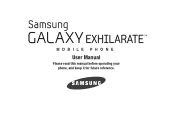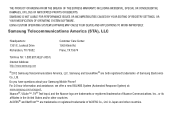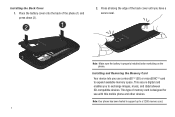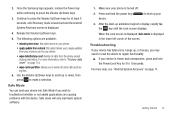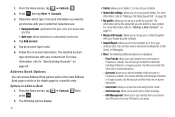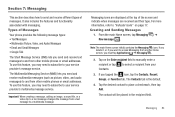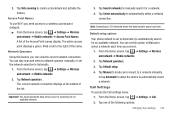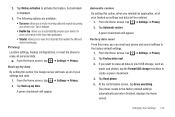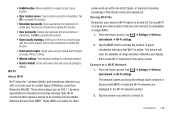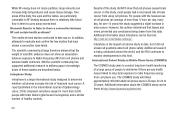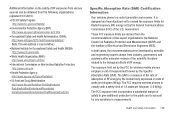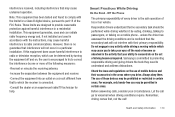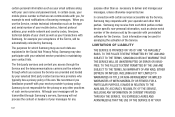Samsung SGH-I577 Support Question
Find answers below for this question about Samsung SGH-I577.Need a Samsung SGH-I577 manual? We have 2 online manuals for this item!
Question posted by elvergonzales779 on April 18th, 2022
Can I Recover Data After Factory Reset?
Current Answers
Answer #1: Posted by nabeel030 on April 18th, 2022 2:10 PM
Mobile phones have built in feature to create backup of you data. You need to create backup and then you can easily recover your data.
1. Create backup:
Navigate to the "Settings" in your app and go to the "Backup and Restore" section. There you will see a backup option to back up your Android phone data. Enable the option, and complete the process required by your Android phone.
2. Recover Data:
To recover data after factory reset Android, navigate to the "Backup and Restore" section under "Settings." Now, look for the "Restore" option, and choose the backup file you created before resetting your Android phone. Select the file and restore all of your data.
Note: There other ways as well like google etc.
This link might help you know more
https://recoverit.wondershare.com/phone-recovery/recover-photos-after-factory-reset-android.html#:~:text=To%20recover%20data%20after%20factory%20reset%20Android%2C%20navigate%20to%20the,restore%20all%20of%20your%20data.
Answer #2: Posted by SonuKumar on April 18th, 2022 8:45 PM
https://www.youtube.com/watch?v=O4MwhWkXPYY
https://www.youtube.com/watch?v=O4MwhWkXPYY&t=19
https://www.youtube.com/watch?v=O4MwhWkXPYY&t=27
https://www.youtube.com/watch?v=O4MwhWkXPYY&t=49
https://www.youtube.com/watch?v=O4MwhWkXPYY&t=62
https://www.youtube.com/watch?v=O4MwhWkXPYY&t=78
https://www.youtube.com/watch?v=O4MwhWkXPYY&t=101
https://www.makeuseof.com/tag/stop-thieves-recovering-data-factory-reset/
Please respond to my effort to provide you with the best possible solution by using the "Acceptable Solution" and/or the "Helpful" buttons when the answer has proven to be helpful.
Regards,
Sonu
Your search handyman for all e-support needs!!
Related Samsung SGH-I577 Manual Pages
Samsung Knowledge Base Results
We have determined that the information below may contain an answer to this question. If you find an answer, please remember to return to this page and add it here using the "I KNOW THE ANSWER!" button above. It's that easy to earn points!-
General Support
... Download Center To purchase the compatible Cable for the most current version of the icons on a mobile phone and PC. In particular, you to start a separate tool. How Do I Use My SGH-a717 As A Modem Or Transfer Data Between It And My Computer? System Requirements: The system requirements for the connection with your... -
General Support
... mobile phone as well as upload images from your Samsung PC Studio to the internet.) When the Welcome window appears, click the Start button. In the Launcher window, select the Tools > Message Manager (Manage messages) Allows you to view, edit, and Media messages of the icons on the Open/Generic GSM SGH... -
General Support
... Studio to easily manage personal data and multimedia files. The SGH-T919 (Behold) uses PC Studio software for managing data on your PC and to the phone. When connecting your PC. You can send text messages or multimedia messages through this is connected to transfer files between your phone and your mobile phone. Windows 2000 or XP...
Similar Questions
Is there anyway possible to get pictures or videos back in any form after factory reseting a galaxy ...
I cant access my google account and I forgot my pattern lock. I was looking for a way to unlock my s...