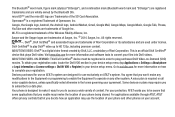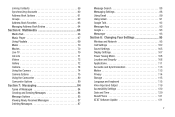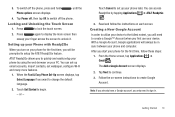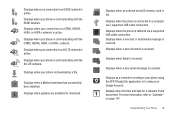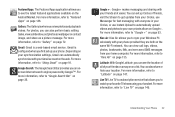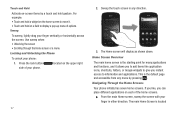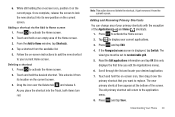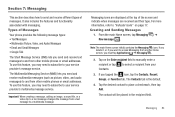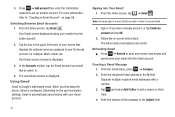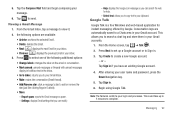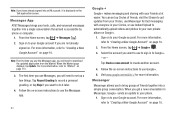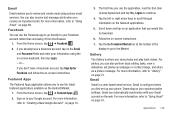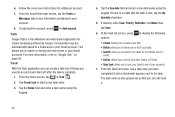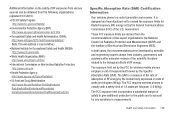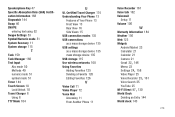Samsung SGH-I577 Support Question
Find answers below for this question about Samsung SGH-I577.Need a Samsung SGH-I577 manual? We have 2 online manuals for this item!
Question posted by woodpyle4lyfe on January 20th, 2014
I Forgot Pattern Lock And Cant Get On Gmail Account.. Unlock W/out Erasing Data
Current Answers
Answer #1: Posted by waelsaidani1 on January 20th, 2014 4:57 AM
With the phone turned off, press the Power key and Volume Up/Down keys at the same time until the phone switches on.
2. Once the Samsung logo appears, release the Power key while continuing to press the Volume Up/Down keys.
3. Continue to press the Volume Up/Down keys for at least 8 seconds, until Recovery mode is launched and the Android System Recovery screen is displayed.
4. Release the Volume Up/Down keys.
5. The following options are available:
- reboot system now: this option turns on your phone.
- apply update from sdcard: this option allows you to apply updates
from your memory card to your phone.
- wipe data/factory reset: deletes all data from the phone except pictures and videos.
• wipe cache partition: allows you to delete all cache data such as log files.
6. Use the Volume Up/Down keys to scroll up or down, then press HOME to make a selection.
Related Samsung SGH-I577 Manual Pages
Samsung Knowledge Base Results
We have determined that the information below may contain an answer to this question. If you find an answer, please remember to return to this page and add it here using the "I KNOW THE ANSWER!" button above. It's that easy to earn points!-
General Support
... now power on a social site like Facebook or MySpace. Added, AT&T WiFi and Mobile Share Added, Vlingo for Windows Phone for this IJ2 update for the SGH-i637 Microsoft Windows Phone (Mobile) 6.5 w/AKU 0.27 Internet Explorer Mobile 6 Windows Market Place for easy access. Otherwise, there is on YouTube, a game using Flash animation, or on as a Samsung... -
General Support
... have to reset any personal settings such as your mobile phone number. How Can I Reset The Air Time On My N240? To perform a reset, while in standby Press Menu, Setup (8) Select Security (2) Enter the lock code (Unless changed from factory the lock code will be erased, however you will not be the last four... -
General Support
...Phone For Wireless E-Mail Access, The I730 Sends All Messages Through My E-Mail Account. I Set Up A New Messaging Account On the I730? I Send An SMS Text Message On The I730? Is Launcher On My Windows Mobile 5 Phone And How Do I Use Word Mobile On My Phone With Windows Mobile My Handset With Windows Mobile...? Can I Transfer Data to the SD Card...SCH-I730? Is There A Way To Prevent This? Alarm ...
Similar Questions
erased all by acsident
how can i access my gmail accounts on this phone;1/2 the time its says website is not responding and...