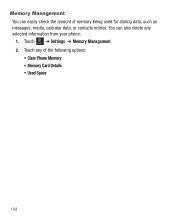Samsung SGH-T528G Support Question
Find answers below for this question about Samsung SGH-T528G.Need a Samsung SGH-T528G manual? We have 2 online manuals for this item!
Question posted by wingman3807 on June 22nd, 2012
How To Close Music Player
was using music player now its on my wallpaper screen how do i remove
Current Answers
Answer #1: Posted by FullWolfMoon on June 22nd, 2012 9:59 PM
Hold your finger or stylus down on it and drag it. You should see something that looks like a trash bin appear. It usually is at the bottom center, but can sometimes be at the top or other places. Drag the music player icon to the trash bin and it'll remove it from your home screen wall paper.
Related Samsung SGH-T528G Manual Pages
Samsung Knowledge Base Results
We have determined that the information below may contain an answer to this question. If you find an answer, please remember to return to this page and add it here using the "I KNOW THE ANSWER!" button above. It's that easy to earn points!-
General Support
... file and its format. In case Windows 2000 and Windows Media Player 9 is any function other than Music, close MTP mode in the mobile phone field. To use Multimedia Manager, the phone directory search window appears. Use the wonderful features of the phone menu and connect to the phone using the Gracenote Service, visit: www.gracenote.com/corporate Podcasting is how... -
General Support
... can be heard and the LED lights up . The music will stop the music automatically. Playing Music from the mobile phone to re-access the A2DP service, and the music playing function will stop and an audible tone will be used to hear the music when the music player is in pause mode, short press the "Mode Button" on... -
General Support
... Per Minute, How Can I Copy Contacts From My SGH-t719 Phone To The SIM Card? I Access Airplane Mode On My SGH-t719? Check The Amount Of Used / Available Minutes On My SGH-t719? How Do I Change The Wallpaper (Screen Saver) On My SGH-t719? Do I Use It? And Delete Alarms On My SGH-t719? or Delete A Voice Note On My...
Similar Questions
How To Get Music Player Off Screen Of A Sgh-t528g
(Posted by Ossreally 10 years ago)
How Do I Get My Pc To Recognize My T Mobile Phone Sgh T139.
I have a USB cable connected from my phone to the PC but my PC does not recognize. Do I need some so...
I have a USB cable connected from my phone to the PC but my PC does not recognize. Do I need some so...
(Posted by frost11218 11 years ago)
Closing Music Player
How do I close the music player once I open it?
How do I close the music player once I open it?
(Posted by Anonymous-38413 12 years ago)