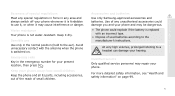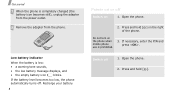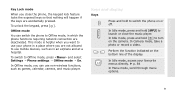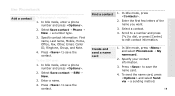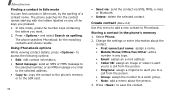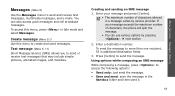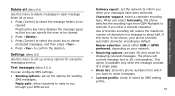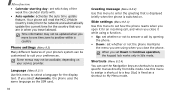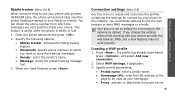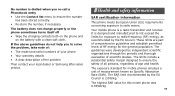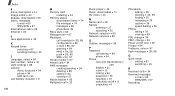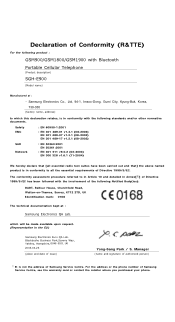Samsung SGH-E900 Support Question
Find answers below for this question about Samsung SGH-E900 - Cell Phone - GSM.Need a Samsung SGH-E900 manual? We have 1 online manual for this item!
Question posted by azertyrayen on May 9th, 2014
A Theme
How can i get hteme and install it or my SAMSUNG SGH-E900
Current Answers
Related Samsung SGH-E900 Manual Pages
Samsung Knowledge Base Results
We have determined that the information below may contain an answer to this question. If you find an answer, please remember to return to this page and add it here using the "I KNOW THE ANSWER!" button above. It's that easy to earn points!-
SGH-A877 - Updating USB Drivers For Samsung Mobile Devices and PC Studio SAMSUNG
... for Original Samsung Parts and when in device manager you know if drivers need to be updated? SGH-A877 - SGH-A877 19050. If everything is labeled "unknown device" typically seen under either Universal Serial Bus Controllers or Modems. Updating USB Drivers For Samsung Mobile Devices and PC Studio STEP 1. Product : Cell Phones > AT&T Cell Phones > -
SGH-A877 - Updating USB Drivers For Samsung Mobile Devices and PC Studio SAMSUNG
... are the Universal Serial Bus Controllers, Ports, Modem, and Network Adapters (for ActiveSync 4.x) submenus. SGH-I607 - AT&T Cell Phones > SGH-A877 - How To Clear A Jam In Feed Area CLP-510/510N Product : Cell Phones > Updating USB Drivers For Samsung Mobile Devices and PC Studio STEP 3. What Does The Software Update Change And How Can I Obtain... -
SGH-T469 - How To Transfer MP3 Files Using Mass Storage SAMSUNG
... To Transfer MP3 Files Using Bluetooth In a handset, USB is used to connect devices, including some handsets, to Save the USB Mode Setting 18358. T-Mobile Cell Phones > The SGH-T469 (Gravity 2) handset has the capability to Mass Storage or Ask on Connection or Mass Storage, using the navigation keys Press the left...
Similar Questions
How To Change Language Cell Phone Sgh-t239 Samsung
(Posted by donrroman 10 years ago)
How Do You Fix Google Browser Problems On Cell Phone Sgh T959
(Posted by smd13bigmon 10 years ago)
How To Block Phone Number Samsung Sgh E900
how to block phone number on samsung sgh e900? I have some dude calling me at night, and it's creapy
how to block phone number on samsung sgh e900? I have some dude calling me at night, and it's creapy
(Posted by zetas123 11 years ago)
How To Get Imel Nbr For The Lost Cell Phone Model Samsung M7603 Beat Dj?
CAN I GV MY NAME & ADDRESS SO THAT I CAN GET THE IMEL NBR.
CAN I GV MY NAME & ADDRESS SO THAT I CAN GET THE IMEL NBR.
(Posted by kinjel15 12 years ago)
How To Block My Stolen Cell Phone Samsung S8300 I Have My Imei Number..
My cell phone was stolen last August 16, 2011 i really want it to be block so that it will not be us...
My cell phone was stolen last August 16, 2011 i really want it to be block so that it will not be us...
(Posted by marjoriyah14 12 years ago)