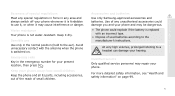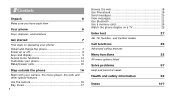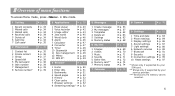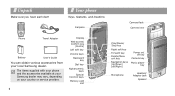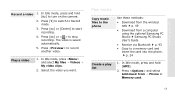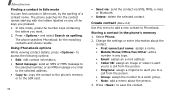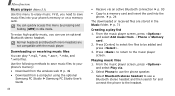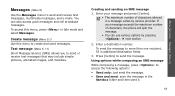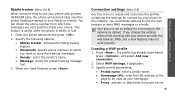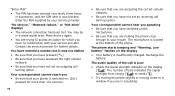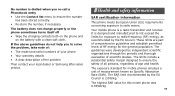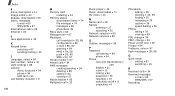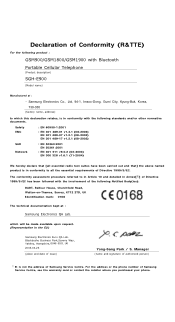Samsung SGH-E900 Support Question
Find answers below for this question about Samsung SGH-E900 - Cell Phone - GSM.Need a Samsung SGH-E900 manual? We have 1 online manual for this item!
Question posted by kinjel15 on January 17th, 2012
How To Get Imel Nbr For The Lost Cell Phone Model Samsung M7603 Beat Dj?
CAN I GV MY NAME & ADDRESS SO THAT I CAN GET THE IMEL NBR.
Current Answers
Related Samsung SGH-E900 Manual Pages
Samsung Knowledge Base Results
We have determined that the information below may contain an answer to this question. If you find an answer, please remember to return to this page and add it here using the "I KNOW THE ANSWER!" button above. It's that easy to earn points!-
General Support
please select your model from the list below for specific instructions on changing the Bluetooth Device Name on your phone. How Do I Change The Bluetooth Device Name On My Cingular Bluetooth Handset? How Can I Change The Bluetooth Device Name On My Open/Generic GSM Handset? -
General Support
...'s local store or contact them by phone for further information regarding pricing, plan options and availability. Below is a list of interest or all models, you can go to the Samsung Mobile Phone select the appropriate Service Provider to view the phones available or select a particular Provider and their model phone from the "Product Finder... -
General Support
... Being Displayed When Calling Someone From My SGH-T539 (Beat) Phone? Can I Change The Camera Resolution On My SGH-t539 (Beat)? Will The Network Automatically Update The Time On My SGH-t539 (Beat)? View the T-Mobile SGH-T539 (Beat) Menu Tree SGH-t539 (Beat) Bluetooth Index Top How Do I Assign MP3's As Ringtones On My SGH-t539 (Beat)? How Do I Create Or Delete Speed...
Similar Questions
I Have A Samsung Trac Phone Sgh-s125g And When I Turned It On Today It Said Inee
i have a samsung trac phone sgh-s125g and when i turned it on today it said ineeded a code for it it...
i have a samsung trac phone sgh-s125g and when i turned it on today it said ineeded a code for it it...
(Posted by jigsawchef 11 years ago)
How To Block Phone Number Samsung Sgh E900
how to block phone number on samsung sgh e900? I have some dude calling me at night, and it's creapy
how to block phone number on samsung sgh e900? I have some dude calling me at night, and it's creapy
(Posted by zetas123 11 years ago)
How Do I Install The Games In My Phone Sgh-a817? Please Help Me.
how do i install the games in my phone sgh-a817? please help me.
how do i install the games in my phone sgh-a817? please help me.
(Posted by hermzzmiggy 11 years ago)
How To Block My Stolen Cell Phone Samsung S8300 I Have My Imei Number..
My cell phone was stolen last August 16, 2011 i really want it to be block so that it will not be us...
My cell phone was stolen last August 16, 2011 i really want it to be block so that it will not be us...
(Posted by marjoriyah14 12 years ago)