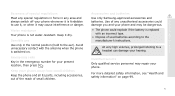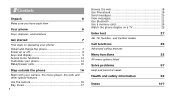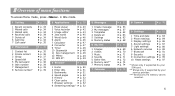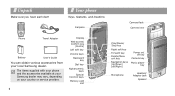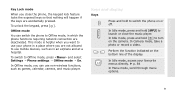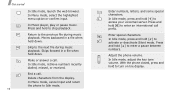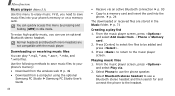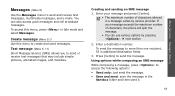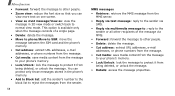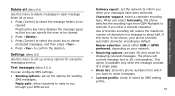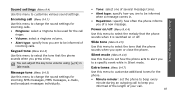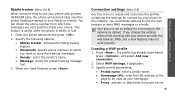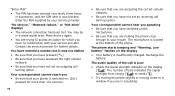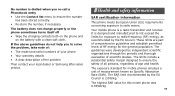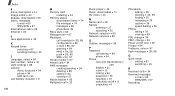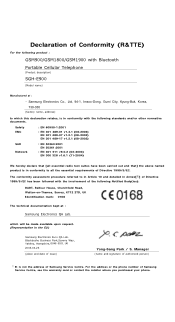Samsung SGH-E900 Support Question
Find answers below for this question about Samsung SGH-E900 - Cell Phone - GSM.Need a Samsung SGH-E900 manual? We have 1 online manual for this item!
Question posted by marjoriyah14 on August 23rd, 2011
How To Block My Stolen Cell Phone Samsung S8300 I Have My Imei Number..
My cell phone was stolen last August 16, 2011 i really want it to be block so that it will not be useful from the unauthorized person a theft...
Current Answers
Related Samsung SGH-E900 Manual Pages
Samsung Knowledge Base Results
We have determined that the information below may contain an answer to this question. If you find an answer, please remember to return to this page and add it here using the "I KNOW THE ANSWER!" button above. It's that easy to earn points!-
General Support
.... By removing the battery, you will populate; For GSM Phones (at &t, T-Mobile, Open/Generic GSM SPH Sprint, Helio, Qwest, Trumpet Mobile, Virgin Mobile NOTE: For successful registration, the IMEI number or Serial number (without spaces or slashes) is the required information The actual model number beginning with SCH, SGH or SPH is the alphanumeric code 8 characters long The... -
General Support
... the day. SGH-E1210 Features and Specifications Next is FM Guru Guru 1210 is 4.50cm (1.77) amply displays your basic communication needs. Stylish and durable design features rounded contours for easy retrieval. • Mobile Power • 500-entry phonebook contains all your favourite stations. It is allocated to your phone numbers for ergonomic... -
General Support
... My SGH-T459 (Gravity) Phone? How Do I Use It On My SGH-T459 (Gravity) Phone? How Do I Access My Recorded Voice Notes On My SGH-T459 (Gravity) Phone? How Do I Insert Or Remove The Memory Card On My SGH-T459 (Gravity) Phone? FAQ Listing By Category Using The Phone Contacts Calendar, Time & Camcorder Camera Camcorder Display Sounds & View the T-Mobile SGH...
Similar Questions
Hex/imei Number Location
Where do I find the HEX/IMEI number on my Samsung SCH-S380C Qwerty phone?
Where do I find the HEX/IMEI number on my Samsung SCH-S380C Qwerty phone?
(Posted by 5basically 10 years ago)
How To Block Phone Number Samsung Sgh E900
how to block phone number on samsung sgh e900? I have some dude calling me at night, and it's creapy
how to block phone number on samsung sgh e900? I have some dude calling me at night, and it's creapy
(Posted by zetas123 11 years ago)
How To Get Imel Nbr For The Lost Cell Phone Model Samsung M7603 Beat Dj?
CAN I GV MY NAME & ADDRESS SO THAT I CAN GET THE IMEL NBR.
CAN I GV MY NAME & ADDRESS SO THAT I CAN GET THE IMEL NBR.
(Posted by kinjel15 12 years ago)