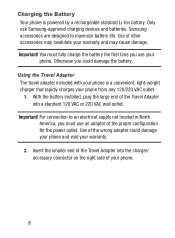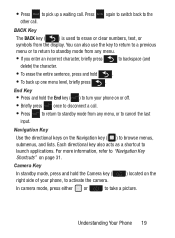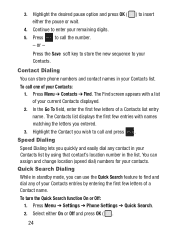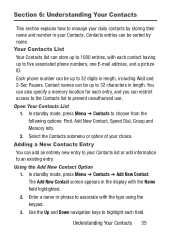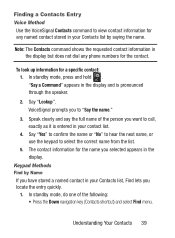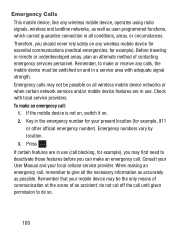Samsung SCH-S380C Support Question
Find answers below for this question about Samsung SCH-S380C.Need a Samsung SCH-S380C manual? We have 2 online manuals for this item!
Question posted by 5basically on September 11th, 2013
Hex/imei Number Location
Where do I find the HEX/IMEI number on my Samsung SCH-S380C Qwerty phone?
Current Answers
Related Samsung SCH-S380C Manual Pages
Samsung Knowledge Base Results
We have determined that the information below may contain an answer to this question. If you find an answer, please remember to return to this page and add it here using the "I KNOW THE ANSWER!" button above. It's that easy to earn points!-
General Support
...in your mobile phone and send various media files. Open Movie editor Edit Movie Files Open Movie Editor You can run the Photo editor. : icon at the bottom of the editor, set a location. Reload ...an image file to create your phone. The number of created playlists may practice one of media files imported by the program. The method to transmit files to the Phone area is selected, click to... -
General Support
...Number With My SCH-I910 (Omnia) Phone? How Do I Add/Remove Applications From Microsoft's Voice Command On My SCH-I910 (Omnia) Phone? How Do I Change The Ringer Setting, Using Voice Command, On My SCH-I910 (Omnia) Phone? Connectivity Settings & Can My SCH... Send Video From My SCH-I910 (Omnia) Phone? How Do I Change The Default Storage Location On My SCH-I910 (Omnia) When ... -
General Support
... multimedia message appears on the Phone model and communication service provider. Select the list to the PC. Mobile Phone window appears, click the To... Location Dialog appears, select the folder where you click the button, the current page will be sent via the connected Phone..., and the messages under the page (The maximum number of the window. The multimedia messages can insert a...
Similar Questions
I M Not Able To Use Wifi In My Samsung A 8 Mobile Phone.
Whenever i try to on my wifi in my Samsung A8 mobile phone , its not getting on. I approached Samsun...
Whenever i try to on my wifi in my Samsung A8 mobile phone , its not getting on. I approached Samsun...
(Posted by akash96299 7 years ago)
I Want A Driver Download For My Gt S3050 Mobile Phone
(Posted by anneto 10 years ago)
How Do I Block A Number From Calling Or Texting On A Straight Talk Samsung S380c
(Posted by natoshabarton 10 years ago)