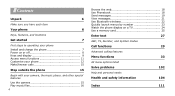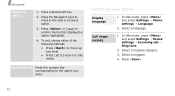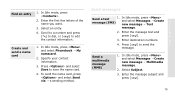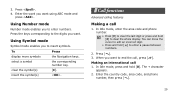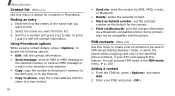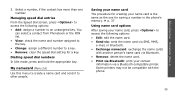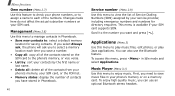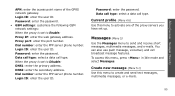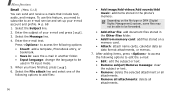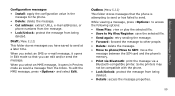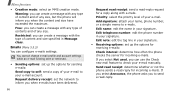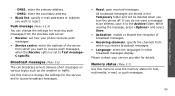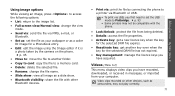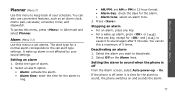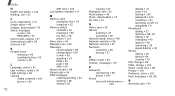Samsung SGH D900i Support Question
Find answers below for this question about Samsung SGH D900i - Ultra Edition 12.9 Cell Phone 60 MB.Need a Samsung SGH D900i manual? We have 2 online manuals for this item!
Current Answers
Related Samsung SGH D900i Manual Pages
Samsung Knowledge Base Results
We have determined that the information below may contain an answer to this question. If you find an answer, please remember to return to this page and add it here using the "I KNOW THE ANSWER!" button above. It's that easy to earn points!-
General Support
...Ferrite Core? Note 2: You can purchase ferrite cores from computers, stereos, cordless phones, cell phones and other devices that connect your TV to your TV when using a ... cores to the connectors. In some cases, ferrite cores are not necessary. to screen out signals from Radio Shack and similar retailers. In most cases, ferrite cores are built onto the cables... -
General Support
... Delete 4.6.2: Add to playlist 4.6.3: Add to cur. list 4.3.4: More: 4.3.4.1: Edit playlist 4.3.4.2: Settings 4.3.4.2.1: Background playing 4.3.4.2.2: Sound effects 4.3.4.2.3: Music menu 4.4: Artists 4.4.1: Add to playlist 4.4.2: Add to cur. Menu Tree (Collapsed) SGH-T749 (Highlight) Menu Tree Click here to 12.10.3.2: View contacts from ph.book 5.1.4.3: Bookmark 5.1.5: Send 5.1.5.1: Recent... -
General Support
... Apps 2: Messaging 1: Create New Message 1: Add Recipients 2: Add Attachment 3: Back 2: Mobile Email 1: Yahoo! Items below which are Bold & Blue indicate a submenu is available by 4: Properties 6: Applications 7: Other Files 8: Memory Status 8: Address Book 2: Add New Contact 1: Phone 2: SIM 3: Voice Call 5: Edit 6: Duplicate 7: Delete 1: Selected 2: Multiple 8: Save to My Stuff 9: Send...
Similar Questions
Howdy, Phones By Trouble Living I.
howdy, phones by trouble living i. mine phone opening wont recent 1 week since. nokia 6300 1 week ag...
howdy, phones by trouble living i. mine phone opening wont recent 1 week since. nokia 6300 1 week ag...
(Posted by ftasdemir398 5 years ago)
Locked Out Of My Phone Don't Remeber The Number Code
I locked myself out of my phone and I need to know how to bypass the number code
I locked myself out of my phone and I need to know how to bypass the number code
(Posted by flynnheid54 9 years ago)
Can A Samsung Cell Phone Sgh-s390g Be Paired To A Garmin Gps
(Posted by reapevl 10 years ago)
Cant Send Pictures Samsung Cell Phone Sgh-a927 Picture Messages
(Posted by jazzamand 10 years ago)
Samsung Sgh D900i Shows No Service. How Do I Fix It?
(Posted by debbiest 11 years ago)