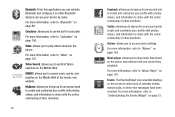Samsung SGH-A927 Support Question
Find answers below for this question about Samsung SGH-A927.Need a Samsung SGH-A927 manual? We have 2 online manuals for this item!
Question posted by oaklamir6 on March 12th, 2014
How To View Files On Sgh-a927
The person who posted this question about this Samsung product did not include a detailed explanation. Please use the "Request More Information" button to the right if more details would help you to answer this question.
Current Answers
Related Samsung SGH-A927 Manual Pages
Samsung Knowledge Base Results
We have determined that the information below may contain an answer to this question. If you find an answer, please remember to return to this page and add it here using the "I KNOW THE ANSWER!" button above. It's that easy to earn points!-
General Support
... provider for subscription information, such a pricing and availability, or for the microSD memory card is This phone does CONNECT USB CABLE DURING THE To transfer MP3 files, using Windows Explorer" To transfer files to view files using the Mass Storage option, follow the steps below : These instructions assume you currently have Samsung PC... -
General Support
... car kit. To view the SGH-A657 Bluetooth Index, here. What Bluetooth Profiles Are Supported On My SGH-A657 Phone? AVRCP allows for getting files, putting files, moving files and deleting files. DUN Dial-Up ...as a connection to . This profile is received, a tone can then be heard through a mobile phone, wirelessly. Unlike the HSP, which does not allow a single remote control (or other dial... -
General Support
...SGH-T539 (Beat) handset supports the following website: (Due to possible URL changes please use the search on the side of the phone...phone to be received by connecting through a mobile phone...SGH-t539 (Beat)? The most popular Bluetooth profile because it connects the phone... phone....File Transfer Protocol enables users to transfer files...of the phone. Unlike the...On My SGH-T539 ...
Similar Questions
This Question Is Regardind A Samsung Gt-e2121e Mobile Phone.
Sometimes when making a call a message appears saying "call on divert" what does this mean and can I...
Sometimes when making a call a message appears saying "call on divert" what does this mean and can I...
(Posted by martiniaaa 11 years ago)
How Do I View The Pictures From My Phone On My Computer?
I cannot view the pictures from my phone on my computer. Do I need to download a driver? If so, wher...
I cannot view the pictures from my phone on my computer. Do I need to download a driver? If so, wher...
(Posted by ptaylor 12 years ago)
How To Get Setting For Samsung Mobile Phone Sgh-a927 On The Vodaphone Mobile Con
(Posted by ramy148 12 years ago)
My Samsung Mobile Phone To Pc Usb Driver Is Not Working Where Can I Get A Fix
My Samsung mobile phone GT-E2121B to pc usb driver is not working where can I get a fix, when wind...
My Samsung mobile phone GT-E2121B to pc usb driver is not working where can I get a fix, when wind...
(Posted by julesn9 12 years ago)