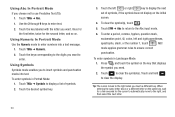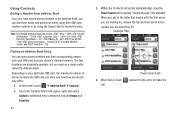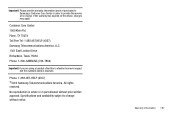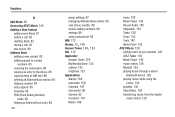Samsung SGH-A927 Support Question
Find answers below for this question about Samsung SGH-A927.Need a Samsung SGH-A927 manual? We have 2 online manuals for this item!
Question posted by wydera on December 19th, 2013
How To Unlock A Samsung Flight 927 Without The 8 Digit Passcode Numbers Only
The person who posted this question about this Samsung product did not include a detailed explanation. Please use the "Request More Information" button to the right if more details would help you to answer this question.
Current Answers
Related Samsung SGH-A927 Manual Pages
Samsung Knowledge Base Results
We have determined that the information below may contain an answer to this question. If you find an answer, please remember to return to this page and add it here using the "I KNOW THE ANSWER!" button above. It's that easy to earn points!-
General Support
...for Menu Select Settings (#) Select Security (5) Enter User Lock Code, usually the last 4 digits of the mobile phone. How Do I Remove Bluetooth Devices On My SPH-A900? From the Standby screen, Select Menu... (9) Select Voice Memo (3) Choose Review (2) Using the Directional Pad, select your phone number, using the navigation keys Press the Menu / OK key to check the Text Messages... -
General Support
... (2) Enter the lock code (Unless changed from factory the lock code will be erased, however you will not be the last four digits of your voice dials.) Select Reset (5) If performed correctly the handset should restart itself. (Note: The phonebook will have to reset any personal settings such as your mobile phone number. -
General Support
... to Erase key for Yes to confirm the deletion of all unlocked Sounds Select Messages (1) Select Erase Messages (6) Select All Messages (4) Enter Lock Code (Hint: default is last 4 digits of number) Select Reset Phone (4) Contacts will not be deleted with this type of number) Select Erase All Contacts (5) Select Calls (5) Select All Calls (4) Press the...
Similar Questions
How To Delete Pics From My Photo Album On A Samsung T Mobile Phone Sgh-t139
(Posted by percikincan 9 years ago)
At&t Samsung Phone Sgh A927 Unlocked But Internet Not Working
(Posted by vimalmvachhani 10 years ago)
This Question Is Regardind A Samsung Gt-e2121e Mobile Phone.
Sometimes when making a call a message appears saying "call on divert" what does this mean and can I...
Sometimes when making a call a message appears saying "call on divert" what does this mean and can I...
(Posted by martiniaaa 11 years ago)
How Do I Get My Pc To Recognize My T Mobile Phone Sgh T139.
I have a USB cable connected from my phone to the PC but my PC does not recognize. Do I need some so...
I have a USB cable connected from my phone to the PC but my PC does not recognize. Do I need some so...
(Posted by frost11218 11 years ago)
How To Get Setting For Samsung Mobile Phone Sgh-a927 On The Vodaphone Mobile Con
(Posted by ramy148 12 years ago)