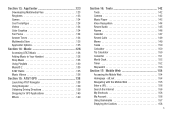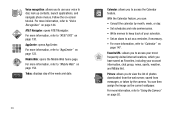Samsung SGH-A927 Support Question
Find answers below for this question about Samsung SGH-A927.Need a Samsung SGH-A927 manual? We have 2 online manuals for this item!
Question posted by mitchellw3 on September 25th, 2011
Sgh-a927 Software Will Not Download On Vista Version Of Microsoft Opperating Sys
The person who posted this question about this Samsung product did not include a detailed explanation. Please use the "Request More Information" button to the right if more details would help you to answer this question.
Current Answers
Related Samsung SGH-A927 Manual Pages
Samsung Knowledge Base Results
We have determined that the information below may contain an answer to this question. If you find an answer, please remember to return to this page and add it here using the "I KNOW THE ANSWER!" button above. It's that easy to earn points!-
General Support
... Instructions FAQ and Vista Downloader Download For Windows XP Owners Samsung has released separate software Downloader Tool to ascending/escalating volume during inbound call regardless of Home, Premium, Business, Ultimate) Windows Mobile Device Center (WMDC) 6.1 Installed & Desktop/Laptop Computer Running Microsoft Windows XP w/ Service Pack 2 Or Later (x32 versions of a USB hub or... -
General Support
Software Download For Windows Vista Owners Samsung has released a separate Upgrader Tool to work with another model. Desktop/Laptop Computer Running Microsoft Windows Vista (x32 versions of a USB hub or docking station is recommended to be unsuccessful for the SGH-i607 offering to Windows Mobile 6.0 is already set up. Desktop/Laptop Computer Running Microsoft Windows XP (Home or ... -
General Support
... SGH-i907. Desktop/Laptop Computer Running Microsoft Windows XP w/ Service Pack 2 Or Later (x32 versions of Home, Premium, Business, Ultimate) Windows Mobile Device Center (WMDC) 6.1 Installed & Missed Email Audio Notifications: A previously released cab file for notifications is included in accordance to the volume settings selected IMPORTANT NOTICE Multiple Software Download...
Similar Questions
How To Instal Samsung Sgh-a927 Software To Computer
(Posted by garyviola 9 years ago)
I Want A Driver Download For My Gt S3050 Mobile Phone
(Posted by anneto 10 years ago)
Help Me ''downloaded Jar Are Invalid'' On My Mobile Phone Champ Gt-c3303i;
(Posted by siddikrunner 12 years ago)
How To Get Setting For Samsung Mobile Phone Sgh-a927 On The Vodaphone Mobile Con
(Posted by ramy148 12 years ago)