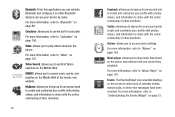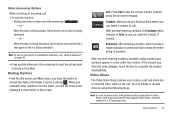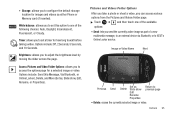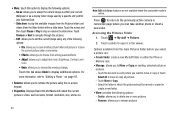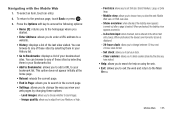Samsung SGH-A927 Support Question
Find answers below for this question about Samsung SGH-A927.Need a Samsung SGH-A927 manual? We have 2 online manuals for this item!
Question posted by Dpadjbin on September 30th, 2013
How Do I Set My Samsung Flight 2 Cell Phone To Record To My Sd Card
The person who posted this question about this Samsung product did not include a detailed explanation. Please use the "Request More Information" button to the right if more details would help you to answer this question.
Current Answers
Related Samsung SGH-A927 Manual Pages
Samsung Knowledge Base Results
We have determined that the information below may contain an answer to this question. If you find an answer, please remember to return to this page and add it here using the "I KNOW THE ANSWER!" button above. It's that easy to earn points!-
General Support
... (Push To Talk) Settings & How Do I Use Call Waiting On My SGH-I637 (Jack) Phone? How Do I Access Airplane Mode On My SGH-I637 (Jack) Phone? Does My SGH-I637 (Jack) Phone Have A Speakerphone? How Do I Enable Or Disable Daylight Savings Time On My SGH-I637 (Jack) Phone? How Do I Record Video With My SGH-I637 (Jack) Phone? What Is World... -
General Support
...) Phone And SIM Card? Can I Reset My SGH-A257 (Magnet) Phone? How Do I Set An Audible Message Alert For Missed Calls Or Voice Mails On My SGH-A257 (Magnet) Phone? How Do I Configure The Backlight On My SGH-A257 (Magnet) Phone To Stay On Longer? How Do I Assign A Ringtone To A Contact On My SGH-A257 (Magnet) Phone? Can I Access My Recorded Voice... -
General Support
...How Can I Setup the I730 For Flight Mode? Do I Find The Device ... My Windows Mobile 5 Phone And How Do I Use It With My I730 Phone? I Attach A Recording To A ...SD Card Capacity That Is Supported For Use On The I730? Daylight Savings Time Patch for the SCH-I730 handset. Making Calls Speed Dial Settings & Applications Email & I Install ActiveSync For My Windows CE / WIndows Mobile...
Similar Questions
How To Save Pictures From Phone To Micro Sd Card For Samsung Sgh-a927
(Posted by dichulo4 9 years ago)
How Do I Change Settings On My Cell Phone Samsung Sgh-a847
(Posted by hassarpm 9 years ago)
How To Format Micro Sd Card For Samsung Sgh-a927 Phone
(Posted by kaangeli 10 years ago)
How To Install Micro Sd Card Into Samsung Sgh T259 Cell Phone
(Posted by skimhdusv 10 years ago)