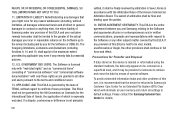Samsung SGH-A927 Support Question
Find answers below for this question about Samsung SGH-A927.Need a Samsung SGH-A927 manual? We have 2 online manuals for this item!
Question posted by johbenny on March 24th, 2014
How To Save Contacts To The Sim On Samsung Sgh-a927
The person who posted this question about this Samsung product did not include a detailed explanation. Please use the "Request More Information" button to the right if more details would help you to answer this question.
Current Answers
Related Samsung SGH-A927 Manual Pages
Samsung Knowledge Base Results
We have determined that the information below may contain an answer to this question. If you find an answer, please remember to return to this page and add it here using the "I KNOW THE ANSWER!" button above. It's that easy to earn points!-
General Support
How Do I Copy Contacts From My SGH-I617 Phone To The SIM Card? To copy a single contact, from the SGH-i617, to the SIM card follow the steps below: While in the contact list on the sim card, using the navigation keys Press the OK button to view the contact the right soft key for Menu Select Save to Contacts the left soft... -
General Support
... Cache Be Cleared On The SGH-V206? Why Doesn't The Time On The SGH-V206 Automatically Adjusted After Daylight Savings Time Takes Effect? Does My SGH-V206 Support Voice Dialing? What Is The Flashing Light On My SGH-V206 And How Do I Receive Picture Messages On My V206 From Another Mobile Phone? How Do I Receive In A Picture... -
General Support
... Fields 11: Assign Speed Dial 12: Copy to Phone/SIM 13: Move to Phone/SIM 14: Service Number 15: FDN Contacts 1: Create FDN Contact 16: Copy to FDN Contacts 17: Print via Bluetooth 18: Address Book Settings 1: Speed Dial 2: Save New Contacts to view the menu tree fully expanded. Menu Tree (Collapsed) SGH-a707 Menu Tree Click here to 3: View...
Similar Questions
Problem With Saving Contacts
I cant save contacts on my phone im not sure why. Whenever i go to contacts there are none. i can sa...
I cant save contacts on my phone im not sure why. Whenever i go to contacts there are none. i can sa...
(Posted by nateskel 11 years ago)