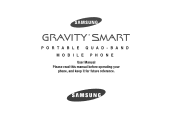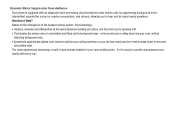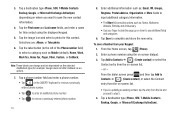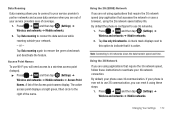Samsung SGH-T589 Support Question
Find answers below for this question about Samsung SGH-T589.Need a Samsung SGH-T589 manual? We have 2 online manuals for this item!
Question posted by jwirange on April 13th, 2014
How To Save Contact Ringtone Sgh-t589
The person who posted this question about this Samsung product did not include a detailed explanation. Please use the "Request More Information" button to the right if more details would help you to answer this question.
Current Answers
Related Samsung SGH-T589 Manual Pages
Samsung Knowledge Base Results
We have determined that the information below may contain an answer to this question. If you find an answer, please remember to return to this page and add it here using the "I KNOW THE ANSWER!" button above. It's that easy to earn points!-
General Support
... which allows you with download services, preset by your phone's memory. Can I Assign MP3 Files As Ringtones On My SGH-A877 (Impression) Phone? You cannot set the MP3 as the current profile's Ringtone Caller Ringtone Press Search Contact Press the desired Contact Press Save to assign the MP3 file as the Caller Ringtone Alarm Tone Press the desired Alarm Presson... -
General Support
...all profile dependent. Can I Use Voice Recordings As Ringtones On My TracFone SGH-T301G Phone? Service Provider Contact Information To set a voice recording as the ringtone, for the current audio profile, follow the steps... then Vibration Press the left soft key for OK to save the Call Alert Type Highlight Voice Call Ringtone, using the navigation keys, then press the Select Recorded Audio... -
General Support
...Save the Contact changes Ringtones are only available for OK to save...soft key for Select to save the Message Alert Tone setting... save the Message Alert Repetition setting Highlight the Phone ...save the Power On/Off Tone setting Press the left soft key to Save...soft key for OK to Save the Silent Profile settings ...as audible message alerts and ringtones are four different preloaded audio ...
Similar Questions
How Do I Increase The Internal Memory Of My Samsung Tmobile Sgh-t589?
(Posted by Johnwayzi 10 years ago)
Problem With Saving Contacts
I cant save contacts on my phone im not sure why. Whenever i go to contacts there are none. i can sa...
I cant save contacts on my phone im not sure why. Whenever i go to contacts there are none. i can sa...
(Posted by nateskel 11 years ago)
How Do You Set Your Browser To Allow Cookies From Sgh-t589
(Posted by castrolnj 11 years ago)