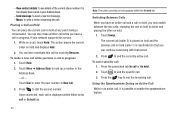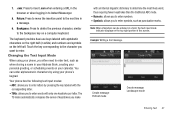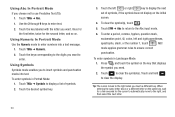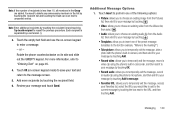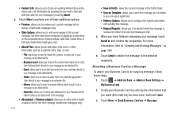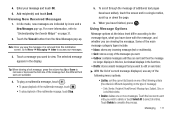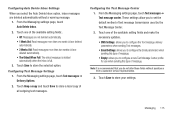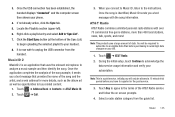Samsung SGH-A927 Support Question
Find answers below for this question about Samsung SGH-A927.Need a Samsung SGH-A927 manual? We have 2 online manuals for this item!
Question posted by polapook on September 15th, 2013
Samsung Sgh-a927 Text Message Center When Trying To Send
The person who posted this question about this Samsung product did not include a detailed explanation. Please use the "Request More Information" button to the right if more details would help you to answer this question.
Current Answers
Related Samsung SGH-A927 Manual Pages
Samsung Knowledge Base Results
We have determined that the information below may contain an answer to this question. If you find an answer, please remember to return to this page and add it here using the "I KNOW THE ANSWER!" button above. It's that easy to earn points!-
General Support
... 7: Community 8: Music Applications 2: Messaging 1: Create New Message 2: Inbox 3: Mobile Email 4: IM 5: Sent 6: Outbox 7: Drafts 8 : My Folder 9: Templates 1: Text Templates 2: Multimedia Message Templates 10: Delete All 11: Messaging Settings 1: Text Message 1: Sending Options 2: Text Message Center Settings 2: Multimedia Message 2: Receiving Options 3: Multimedia Message Profiles 4: Auto Resize... -
General Support
... Live Yahoo! 2 Messaging 2.1 Create New Message 2.2 Inbox 2.3 Mobile Email 2.4 IM 2.5 Sent 2.6 Outbox 2.7 Drafts 2.8 My Folder 2.9 Templates 2.10 Delete All 2.10.1 All 2.10.2 Inbox 2.10.3 Sent 2.10.4 Outbox 2.10.5 Drafts 2.10.6 My Folder 2.11 Messaging Settings 2.11.1 Text Message 2.11.1.1 Sending Options 2.11.1.2 Text Message Center Settings 2.11.2 Multimedia Message 2.11.2.1 Sending Options 2.11... -
General Support
... to Phone 2.2.7.2 Sort By 2.3 Mobile Email 2.4 IM 2.4.1 AIM 2.4.2 Windows Live 2.4.3 Yahoo! 2.5 Sent 2.6 Outbox 2.7 Drafts 2.8 My Folder 2.9 Templates Text Templates Multimedia Message Templates 2.10 Delete All 2.10.1 All 2.10.2 Inbox 2.10.3 Sent 2.10.4 Outbox 2.10.5 Drafts 2.10.6 My Folder 2.11 Messaging Settings 2.11.1 Text Message 2.11.1.1 Sending Options 2.11.1.2 Text Message Center Settings...
Similar Questions
How Do I Change The Font Size On My Text Messages On My Samsung Flip Phone
(Posted by profehr 9 years ago)
Increase Text Size When Composing Text Messages
Is there a way to increase the font size while I am composing text messages? I have a hard time seei...
Is there a way to increase the font size while I am composing text messages? I have a hard time seei...
(Posted by SterlingCharm 9 years ago)
How Do I Open Text Messages When Talking On The Phone
How do i open text messages when talking on the phone?
How do i open text messages when talking on the phone?
(Posted by mooresharonda 12 years ago)
Text Messages
I just bought the phone (at&t service) and I cannot send or receive text messages. Koryrosier@hotmai...
I just bought the phone (at&t service) and I cannot send or receive text messages. Koryrosier@hotmai...
(Posted by Kory 12 years ago)
How To Block Text Messages Received From Another Cell Phone
(Posted by happy171717 12 years ago)