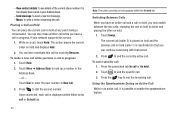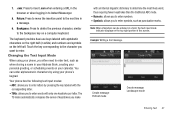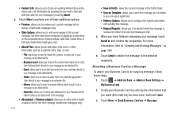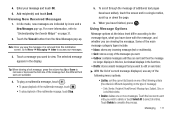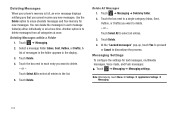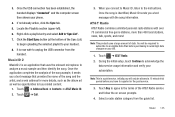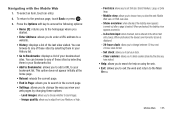Samsung SGH-A927 Support Question
Find answers below for this question about Samsung SGH-A927.Need a Samsung SGH-A927 manual? We have 2 online manuals for this item!
Question posted by profehr on July 30th, 2014
How Do I Change The Font Size On My Text Messages On My Samsung Flip Phone
The person who posted this question about this Samsung product did not include a detailed explanation. Please use the "Request More Information" button to the right if more details would help you to answer this question.
Current Answers
Related Samsung SGH-A927 Manual Pages
Samsung Knowledge Base Results
We have determined that the information below may contain an answer to this question. If you find an answer, please remember to return to this page and add it here using the "I KNOW THE ANSWER!" button above. It's that easy to earn points!-
General Support
..., or credit card. To make a payment, using the Samsung handset, follow the steps below: To check your balance is delivered via text message to our automated voice system. Follow the prompts to the phone display screen. If you 've used are delivered via text message to pay your last payment posted. Press the Send key; -
General Support
details on how to change the font size on your Alltel phone. Earlier SCH-n330 SCH-r500 (Hue) 2005 & Can I Change The Font Size On My Alltel Phone If So How? Can I Change The Font Size On My Alltel Phone If So How? -
General Support
details on how to change the font size on your Sprint phone. 2009 SPH-M550 Exclaim SPH-M810 Instinct s30 SPH-a420 SPH-a560 SPH-i500 Can I Change The Font Size On My Sprint Phone If So How?
Similar Questions
How To Change Font Size In A Text Message With A Sgh- A927
(Posted by sigSe 10 years ago)
Samsung Sgh-a927 How To Change Font Size In Text Messages
(Posted by stFlpr 10 years ago)
How Do You Change Font Size On Text Messages
how do you change font size on text messages on my samsung sgh-a847r
how do you change font size on text messages on my samsung sgh-a847r
(Posted by Anonymous-90403 11 years ago)