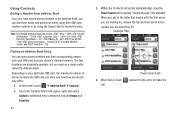Samsung SGH-A927 Support Question
Find answers below for this question about Samsung SGH-A927.Need a Samsung SGH-A927 manual? We have 2 online manuals for this item!
Question posted by rakeshak on November 21st, 2013
Samsung Sgh-a927 How To Remove Sim Card
The person who posted this question about this Samsung product did not include a detailed explanation. Please use the "Request More Information" button to the right if more details would help you to answer this question.
Current Answers
Related Samsung SGH-A927 Manual Pages
Samsung Knowledge Base Results
We have determined that the information below may contain an answer to this question. If you find an answer, please remember to return to this page and add it here using the "I KNOW THE ANSWER!" button above. It's that easy to earn points!-
General Support
... ActiveSync 4.5. It is already set up. Highlights are listed below. Next, follow the special instructions for the SGH-i607 offering to Windows Mobile 6.0 is Fully Charged Battery (Standard or Extended) The SIM Card Should Be Removed From The Phone USB Data Cable (Included In Retail Box - Anti-Virus Programs Should Be Disabled ( Administrative Privileges Required To... -
General Support
... (x32 versions of Home, Premium, Business, Ultimate) Windows Mobile Device Center (WMDC) 6.1 Installed & Ascending Ringtone: Ringtone... Where Do I Obtain The ID1 Software Update For My SGH-i907 (EPIX)? This software provides an update to the computer...a "Slog Dump" error message. PHONE Fully Charged Battery The SIM Card Should Be Removed From The Phone OTHER USB Data Cable (Included In... -
General Support
... Or Delete A Contact From A Caller Group On My SGH-I617? How Do I Assign A Ringtone To A Contact On My SGH-I617? How Do I Create Or Delete A Contact On My SGH-I617? How Do I Copy Contacts From My SGH-I617 Phone To The SIM Card? Can The Banner Text On My SGH-I617 Be Changed? Can I Change The Wallpaper (Screen...
Similar Questions
How To Set Up Sgh-a927 With M1 Singapore Network Data Plan Sim Card In Sg?
Dear Sir, I would like to use my SGH-A927 phone in singapore but I can't accept internet when i log...
Dear Sir, I would like to use my SGH-A927 phone in singapore but I can't accept internet when i log...
(Posted by waiyanminnhtet 11 years ago)
Remove Sim Card From Sumsung Schrs60epp
hi want to remove sim card, can you please help me? thanks
hi want to remove sim card, can you please help me? thanks
(Posted by tmhashempour 12 years ago)