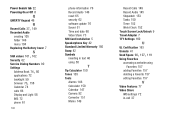Samsung SGH-A927 Support Question
Find answers below for this question about Samsung SGH-A927.Need a Samsung SGH-A927 manual? We have 2 online manuals for this item!
Question posted by battaziesk on July 17th, 2014
Samsung Sgh A927 How To Remove Battery Cover Removal
The person who posted this question about this Samsung product did not include a detailed explanation. Please use the "Request More Information" button to the right if more details would help you to answer this question.
Current Answers
Related Samsung SGH-A927 Manual Pages
Samsung Knowledge Base Results
We have determined that the information below may contain an answer to this question. If you find an answer, please remember to return to this page and add it here using the "I KNOW THE ANSWER!" button above. It's that easy to earn points!-
General Support
... registered in our system for SGH-i607 (For Windows Mobile 6 Only) FAQ Listing By Category Specifications Using The Phone Bluetooth Contacts Display Sounds & Images Sounds Images MP3s Camera & How Do I Change The Alarm Volume On My SGH-I607? Can I Use It? Can I Use the Extended Battery Cover On My SGH-I607 When Using... -
General Support
... I Dial A Word Instead Of A Number With My SGH-I617? How Do I Format The Storage Card On My SGH-I617? How Do I Use The MITs Wizard Software For My SGH-I617? Do I Connect To The Internet With My SGH-I617? How Do I Insert Or Remove The Battery (Cover) From My SGH-I617 Phone? How Do I Delete Temporary Internet Files, Cookies... -
General Support
... I Use It On My SGH-T339 Phone? Does My SGH-T339 Phone Support The Use Of MP3s? Can The WAP Browser Cache Be Cleared On The SGH-T339 Phone? How Do I Insert Or Remove The Battery (Cover) From My SGH-T339 Phone ? Do I Modify The Predictive Text Dictionary On My SGH-T339 Phone? Can I Use Speed Dial On My SGH-T339 Phone? How Do I Customize...
Similar Questions
Defective S5 Water Seal Battery Cover
Battery cover attachment wore out and have only had phone 8 mths. Took it to Att store where purchas...
Battery cover attachment wore out and have only had phone 8 mths. Took it to Att store where purchas...
(Posted by lindamotley79 9 years ago)
How To Remove The Battery Cover Of The Samsung Sgh-a927
(Posted by pebart4 10 years ago)
Battery Cover
Iam looking for samsung sgh a737 battery cover where can i get these covers ?
Iam looking for samsung sgh a737 battery cover where can i get these covers ?
(Posted by ananddurbha 11 years ago)
How To Get Setting For Samsung Mobile Phone Sgh-a927 On The Vodaphone Mobile Con
(Posted by ramy148 12 years ago)