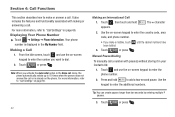Samsung SGH-A927 Support Question
Find answers below for this question about Samsung SGH-A927.Need a Samsung SGH-A927 manual? We have 2 online manuals for this item!
Question posted by koecuzao on September 23rd, 2013
Can You Replace The Screen On A Samsung Sgh-a927
The person who posted this question about this Samsung product did not include a detailed explanation. Please use the "Request More Information" button to the right if more details would help you to answer this question.
Current Answers
Related Samsung SGH-A927 Manual Pages
Samsung Knowledge Base Results
We have determined that the information below may contain an answer to this question. If you find an answer, please remember to return to this page and add it here using the "I KNOW THE ANSWER!" button above. It's that easy to earn points!-
General Support
...you copy and move information between your model phone, please go to PC) Phone Editor (Manage contacts and more information on the screen appear in specific phone model. In particular, you are compatible for...to or sent via the connected Phone. NOTE: When connecting your mobile phone. Windows 2000 or XP family At least 300MB of the icons on the SGH-A867 (Eternity) or click ... -
General Support
... FAQs currently registered in our system for the SGH-n105. The Logo And Text From The Wallpaper On My SGH-n105? Or Delete A Contact On My SGH-n105? Does My Samsung Wireless Phone Have A Speakerphone And How Do I Need A Replacement. Voice Dial On My SGH-n105? View the T-Mobile SGH-N105 Menu Tree A Ringtone To A Contact On My... -
General Support
... Capabilities? How Do I Delete All Pictures or Videos From My SGH-T459 (Gravity) Phone? SGH-T459 (Gravity) Phone Bluetooth Index How Do I Use Speed Dial On My SGH-T459 (Gravity) Phone? Can The Dialing Font Size Be Changed On My SGH-T459 (Gravity) Phone? How Do I Use My T-Mobile Phone As A Modem Or Transfer Data Between It And My Computer...
Similar Questions
I M Not Able To Use Wifi In My Samsung A 8 Mobile Phone.
Whenever i try to on my wifi in my Samsung A8 mobile phone , its not getting on. I approached Samsun...
Whenever i try to on my wifi in my Samsung A8 mobile phone , its not getting on. I approached Samsun...
(Posted by akash96299 7 years ago)