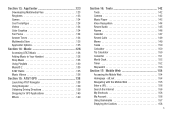Samsung SGH-A927 Support Question
Find answers below for this question about Samsung SGH-A927.Need a Samsung SGH-A927 manual? We have 2 online manuals for this item!
Question posted by npt1992 on October 23rd, 2011
Pc Studio Video Converter Wont Load Videos.
when i try to load videos into the converter on pc studio, the videos do not show up on the conversion list, it just stays on the select files to convert thing. also, do i have to use the converter to get videos to work or is there a format i can make them to make them work on my phone?
Current Answers
Related Samsung SGH-A927 Manual Pages
Samsung Knowledge Base Results
We have determined that the information below may contain an answer to this question. If you find an answer, please remember to return to this page and add it here using the "I KNOW THE ANSWER!" button above. It's that easy to earn points!-
General Support
... the right on the top right of the Setup your mobile phone at the centre in the box at Samsung PC Studio launcher and start Connect phone Connect a mobile phone and a PC using an image file. Movie Maker You can search with various purposes. Making Movie Select a purpose for saving the file, its format. Creating wallpaper Choose your wallpaper : Choose a wallpaper style at the... -
General Support
... application that allows you to easily convert file formats according to view pictures taken by Samsung mobile phones. To Launch the Video Converter: NPS will open is attempted to transfer large files utilizing the USB cable instead of content. What Are The Features And Capabilities Of New PC Studio For My SGH-a877 (Impression)? The SGH-A877 Media Player cannot support... -
General Support
... in the bottom right corner. Remember to select the correct destination folder in the phone when uploading files to Save the USB Mode settings Launch PC Studio 3.0 (version 3.0.1), you will see "Not Connected" downloaded videos folder...) music folder, jpeg/gif files-> How Do I Transfer Files To My SGH-A727 Using PC Studio? If the application is not yet installed...
Similar Questions
How To Remove Emergency Call Only From Simple Mobile Phone
(Posted by alexsharo 10 years ago)
My Samsung Sch R720 Wont Load Videos To My Computer
(Posted by itelliud 10 years ago)
This Question Is Regardind A Samsung Gt-e2121e Mobile Phone.
Sometimes when making a call a message appears saying "call on divert" what does this mean and can I...
Sometimes when making a call a message appears saying "call on divert" what does this mean and can I...
(Posted by martiniaaa 11 years ago)
How To Get Setting For Samsung Mobile Phone Sgh-a927 On The Vodaphone Mobile Con
(Posted by ramy148 12 years ago)