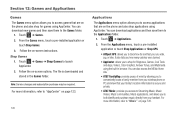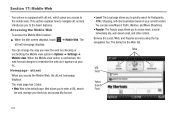Samsung SGH-A927 Support Question
Find answers below for this question about Samsung SGH-A927.Need a Samsung SGH-A927 manual? We have 2 online manuals for this item!
Question posted by jassous on November 10th, 2013
How To Install Java Apps On Your Mobile Samsung A927 Phone
The person who posted this question about this Samsung product did not include a detailed explanation. Please use the "Request More Information" button to the right if more details would help you to answer this question.
Current Answers
Related Samsung SGH-A927 Manual Pages
Samsung Knowledge Base Results
We have determined that the information below may contain an answer to this question. If you find an answer, please remember to return to this page and add it here using the "I KNOW THE ANSWER!" button above. It's that easy to earn points!-
General Support
..., closing the downloader tool, powering off the computer, etc... Installation Of Windows Mobile Device Center 6.1 Install Microsoft Windows Mobile Device Center On The Computer For information on -screen prompts to...Click on the phone: The handset should then be changed from the USB cable. Is The Upgrade For My SGH-i617 From Windows Mobile 6 To Windows Mobile 6.1 Free ... -
General Support
... The download process will erase ALL Windows Vista Installation Of Windows Mobile Device Center 6.1 Installation Of The Samsung Modem Drivers Install Microsoft Windows Mobile Device Center On The Computer For information on...Start to a desktop PC. Phone. Follow the instructions but Skip entering a password and setting up ). for assistance with the tool . OK The SGH-I907's USB connection must be... -
General Support
...clicking on the SGH-I637 (Jack) ... 6: Java 7: Mobile Banking 8: MobiTV 9: My-Cast Weather 10: Photo Slides 11: RSS Reader 12: Speed Dial 13: Task Manager 14: WikiMobile 15: Office Mobile 17: Settings 1: Phone 1: ... Media 2: Shop Music 3: MusicID 4: XM Radio 5: Music Videos 6: Music Sync 7: Community 8: Music Apps 6: CV 7: MEdia Net 8: AT&T Mall 1: Shop Tones 2: Shop Games 3: Shop Graphics 4:...
Similar Questions
How To Change Java App Permissions For Samsung Sgh-a927
(Posted by rtpbbal 10 years ago)
Installing Java Game
Ihave samsung SGH-E250 When Try to install Java Game Splash screen screen with a progress bar showin...
Ihave samsung SGH-E250 When Try to install Java Game Splash screen screen with a progress bar showin...
(Posted by yassaheb 10 years ago)
Java For Sgh-a927
Downloaded A Java Game For My Phone And Now Its Saying Unsupp
(Posted by lisapratt52 11 years ago)
How Do I Install The Games In My Phone Sgh-a817? Please Help Me.
how do i install the games in my phone sgh-a817? please help me.
how do i install the games in my phone sgh-a817? please help me.
(Posted by hermzzmiggy 11 years ago)
How To Get Setting For Samsung Mobile Phone Sgh-a927 On The Vodaphone Mobile Con
(Posted by ramy148 12 years ago)