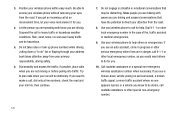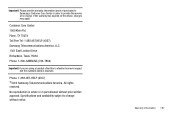Samsung SGH-A927 Support Question
Find answers below for this question about Samsung SGH-A927.Need a Samsung SGH-A927 manual? We have 2 online manuals for this item!
Question posted by tylerharris00 on January 18th, 2012
Importing Contacts From Computer
my samsung sgh-a927 is connected to my computer. I have contacts I need to import to my phone from my computer but can't figure out how that's done? please help.
tyler harris
415.810.2292
[email protected]
Current Answers
Related Samsung SGH-A927 Manual Pages
Samsung Knowledge Base Results
We have determined that the information below may contain an answer to this question. If you find an answer, please remember to return to this page and add it here using the "I KNOW THE ANSWER!" button above. It's that easy to earn points!-
General Support
...to the Mobile Phone Accessories site. Historical Information Regarding: PC Studio 3 The SGH-A867 (Eternity) uses PC Studio software for synchronizing your PC. Run Samsung PC Studio. Connection Manager Assistance (Phone to manage multimedia files in the PC's personal information management program. It also lets you to PC) Phone Editor (Manage contacts and more information... -
General Support
... (9) Using the navigational keypad, highlight Phone settings and press the T-Zones key. In the field below the USB box, the PC Studio application will need to switch port mapping, which basically makes your SGH-t809's data features, click here. After walking through the procedures listed above, should the connection issue with a PC. Please also... -
General Support
...a mobile phone and PC. Run Samsung PC Studio. In the Launcher window, select the Tools > Save all PC Studio applications. Connection Manager Assistance (Phone to PC) Phone Editor (Manage contacts and ...you can modify various media files imported from the Samsung Download Center or if you to the update process. How Do I Use My SGH-T919 (Behold) Phone As A Modem Or Transfer ...
Similar Questions
I Want A Driver Download For My Gt S3050 Mobile Phone
(Posted by anneto 10 years ago)
This Question Is Regardind A Samsung Gt-e2121e Mobile Phone.
Sometimes when making a call a message appears saying "call on divert" what does this mean and can I...
Sometimes when making a call a message appears saying "call on divert" what does this mean and can I...
(Posted by martiniaaa 11 years ago)
How To Get Setting For Samsung Mobile Phone Sgh-a927 On The Vodaphone Mobile Con
(Posted by ramy148 12 years ago)
My Samsung Mobile Phone To Pc Usb Driver Is Not Working Where Can I Get A Fix
My Samsung mobile phone GT-E2121B to pc usb driver is not working where can I get a fix, when wind...
My Samsung mobile phone GT-E2121B to pc usb driver is not working where can I get a fix, when wind...
(Posted by julesn9 12 years ago)