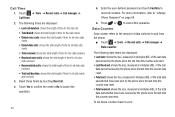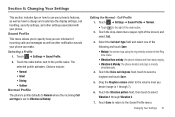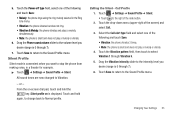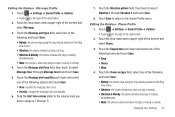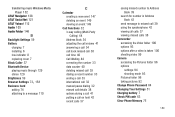Samsung SGH-A927 Support Question
Find answers below for this question about Samsung SGH-A927.Need a Samsung SGH-A927 manual? We have 2 online manuals for this item!
Question posted by bruc81824 on November 5th, 2013
How To Change The Data Setting On A Sgh-a927
The person who posted this question about this Samsung product did not include a detailed explanation. Please use the "Request More Information" button to the right if more details would help you to answer this question.
Current Answers
Related Samsung SGH-A927 Manual Pages
Samsung Knowledge Base Results
We have determined that the information below may contain an answer to this question. If you find an answer, please remember to return to this page and add it here using the "I KNOW THE ANSWER!" button above. It's that easy to earn points!-
General Support
... Transfer Data Between It And My Computer? SGH-T339 Phone & Bluetooth How Do I Change The Ringtones On My SGH-T339 Phone? What Are USB Settings And How Do I Modify The Predictive Text Dictionary On My SGH-T339 Phone? Does My SGH-T339 Phone Support Email? How Do I Use Them On My SGH-T339 Phone? How Do I Change The Camera Resolution On My SGH-T339 Phone... -
General Support
... Font Size Be Changed On My SGH-T919 (Behold) Phone? SGH-T919 (Behold) Bluetooth Index How Do I Transfer Pictures or Videos Between My SGH-T919 (Behold) Phone And My Computer? Messaging Bluetooth Communication & Connectivity Settings & View the T-Mobile SGH-T919 (Behold) Menu Tree Top How Do I Use My SGH-T919 (Behold) Phone As A Modem Or Transfer Data Between It And... -
General Support
... Pictures From My SGH-T739 (Katalyst) Phone To My Storage Card? How Do I Take Pictures With My SGH-T739 (Katalyst)? How Do I Change The Wallpaper (Screen Saver) On My SGH-T739 (Katalyst)? Can The Banner Text On My SGH-T739 (Katalyst) Be Changed? How Do I Assign A Ringtone To A Contact On My SGH-T739 (Katalyst)? Can I Set An Audible Message...
Similar Questions
Whats The Sec Code To Change Data Settings For Sch-u360
(Posted by 3martTc 10 years ago)
Change Location Where Sgh-a927 Stores Bluetooth Downloads
(Posted by zeyjeezb 10 years ago)