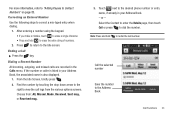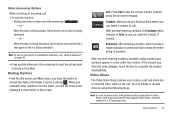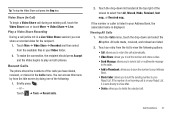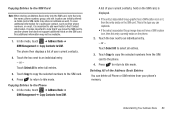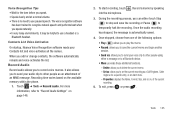Samsung SGH-A927 Support Question
Find answers below for this question about Samsung SGH-A927.Need a Samsung SGH-A927 manual? We have 2 online manuals for this item!
Question posted by kaiesar on June 16th, 2011
Phone Address Book Vs Cid Address Book
How can I copy addresses from my cid card into the phone address book..the Cid addresses are limited as to adding pictures to the callers, ringtones..ect How do i fix this problem beside reentering all my contacts
Current Answers
Related Samsung SGH-A927 Manual Pages
Samsung Knowledge Base Results
We have determined that the information below may contain an answer to this question. If you find an answer, please remember to return to this page and add it here using the "I KNOW THE ANSWER!" button above. It's that easy to earn points!-
General Support
... configurable options available to SIM Press the left soft key for Contacts Highlight the desired contact, saved in the contact list on the SGH-I617 How Do I Copy Contacts From My SGH-I617 Phone To The SIM Card? To copy a single contact, from the SGH-i617, to the SIM card follow the steps below : While in standby mode, press the... -
General Support
... Waiting 3 - Service Provider Contact Information For verification please check with your Service Provider and are subject to their terms and conditions. Way Calling / Conference Calls Caller ID VS (Video Share) Streaming Video FOTA (Firmware Over THe Air) NAB (Network Address Book) NITZ (Network Identity and Time Zone) FM Radio Mobile TV Network Dependent... -
General Support
... Redial Picture Caller ID Answering Maching Mode Speech (To Text) Dictation PictBridge Business Card Scan Stereo Speaker Music / Media Player Mass Storage Dynamic Idling Support VoiceMail Call Forwarding Call Waiting 3 - Way Calling / Conference Calls VS (Video Share) Streaming Video FOTA (Firmware Over THe Air) NAB (Network Address Book) NITZ (Network Identity and Time Zone) FM Radio Mobile...
Similar Questions
Where Can I Find A Transfer Cable For This Phone? I I Want To Transfer My Pictur
(Posted by BouscherMcBrides 2 years ago)
How To Tranfer Address Book To Sd Card On A Samsung Sgh-a927
(Posted by azaabvka 10 years ago)
How Do You Delete The Wap.cingular Apn From Samsung Sgh-a927?
I don’t have data plan so I would like to make sure that my phone NEVER creates a data connect...
I don’t have data plan so I would like to make sure that my phone NEVER creates a data connect...
(Posted by chas03106 12 years ago)