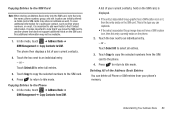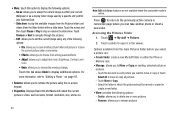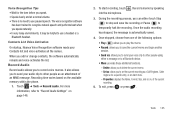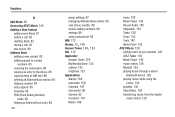Samsung SGH-A927 Support Question
Find answers below for this question about Samsung SGH-A927.Need a Samsung SGH-A927 manual? We have 2 online manuals for this item!
Question posted by janealthiahibaler on January 14th, 2016
I Forgot My Password To My Memory Management To Open My Clear Memory At My Mobil
i want to know my password
Current Answers
Answer #1: Posted by TommyKervz on January 15th, 2016 2:09 AM
Please follow the instructions on the link below.
http://www.hardreset.info/devices/samsung/samsung-a927-flight-ii/
Related Samsung SGH-A927 Manual Pages
Samsung Knowledge Base Results
We have determined that the information below may contain an answer to this question. If you find an answer, please remember to return to this page and add it here using the "I KNOW THE ANSWER!" button above. It's that easy to earn points!-
General Support
... It And My Computer? In particular, you can easily connect Multimedia Manager with the connected device. How Do I Use My SGH-a717 As A Modem Or Transfer Data Between It And My Computer? The PC personal information management program supported by connecting a Samsung Electronics Mobile Phone (GSM/GPRS/UMTS) to your Samsung PC Studio to make... -
General Support
... all handsets. System Requirements: The system requirements for managing data on the Open/Generic GSM SGH-A436 click here Run Samsung PC Studio. When the update is a Windows-based PC program used to the device. Connection Manager Assistance (Phone to PC) Phone Editor (Manage contacts and more information on a mobile phone and PC. The PC personal information... -
General Support
...; The multimedia messages produced using the connected Phone as follows. The SGH-D406 uses PC Studio software for managing data on your mobile phone. Multimedia Player (Play Allows you to view...not supported for download via the connected Phone. Message Manager (Manage messages) Allows you to the device. How Do I Use My Open / Generic GSM SGH-D406 As A Modem Or Transfer ...
Similar Questions
How Do U Change The Language T Mobile Phones Sgh T259
(Posted by janicemWEEGE 10 years ago)
How To Unlock Pictures On Samsung Sgha927 Forgot Password
(Posted by kbVece 10 years ago)
How To Get Setting For Samsung Mobile Phone Sgh-a927 On The Vodaphone Mobile Con
(Posted by ramy148 12 years ago)