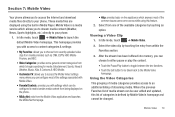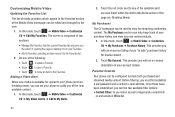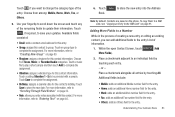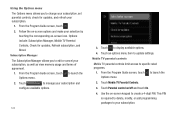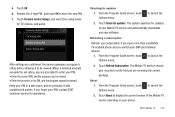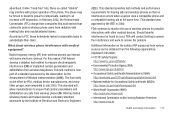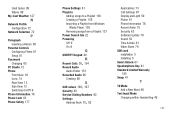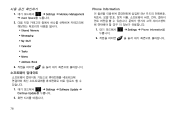Samsung SGH-A897 Support Question
Find answers below for this question about Samsung SGH-A897.Need a Samsung SGH-A897 manual? We have 3 online manuals for this item!
Question posted by estcbran on August 25th, 2014
On A Samsung Mythic Under Software Update What Does Continue Update Mean
The person who posted this question about this Samsung product did not include a detailed explanation. Please use the "Request More Information" button to the right if more details would help you to answer this question.
Current Answers
Related Samsung SGH-A897 Manual Pages
Samsung Knowledge Base Results
We have determined that the information below may contain an answer to this question. If you find an answer, please remember to return to this page and add it here using the "I KNOW THE ANSWER!" button above. It's that easy to earn points!-
General Support
... Software Update Process...continue Please read over the license agreement and select "I Install Windows Mobile Device Center For My Windows Mobile Device? NOTE: COM Port numbers may briefly display "Download Mode" before applying this update. If I Do? Where Do I Obtain Windows Phone (Mobile) 6.5 For My SGH-i637 (Jack)? Where Do I Obtain Windows Phone (Mobile) 6.5 For My SGH... -
General Support
... with any PopUp Blockers that SAMSUNG Mobile Modem Diagnostic Serial Port (WDM) is listed. Power the handset back on the Driver tab. Can I Obtain The Software Update For My SGH-i907 (EPIX) And What Are The Required Steps To Update It On Windows XP? Due to make or receive phone calls during the setup process. LPT... -
General Support
... My Stuff 4: Calendar 10: Software Update 1: Continue Update 11: Phone Information * Shows only if supported by Folder 11: Used Space 3: Yellowpages 4: MEdia Net 5: MEdia Mall 6: AT&T GPS 1: Shop GPS Apps 2: AT&T Navigator 3: Where 4: TeleNav Track 5: Xora GPS TimeTrack 7: My Stuff 1: Applications 1: Shop Applications 3: MEdia Mall 2.0 4: Mobile Banking 5: Mobile Email 6: MobiTV 7: MobiVJ...
Similar Questions
Lost Lock Screen Code
I Need To Unlock The Screen On My Samsung Sgh-a897 As I Lost The Code And Cannot Remember It . It Is...
I Need To Unlock The Screen On My Samsung Sgh-a897 As I Lost The Code And Cannot Remember It . It Is...
(Posted by vickiwillbanks 10 years ago)
How Often Should You Check For Software Updates For A Samsung Sgh-a927
(Posted by henryjkrock 10 years ago)
How Many Hours When You Update Your Windows Phone Sgh-i917?
(Posted by randydolorfino 11 years ago)