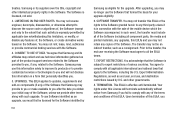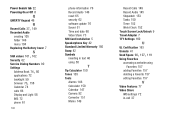Samsung SGH-A927 Support Question
Find answers below for this question about Samsung SGH-A927.Need a Samsung SGH-A927 manual? We have 2 online manuals for this item!
Question posted by henryjkrock on November 28th, 2013
How Often Should You Check For Software Updates For A Samsung Sgh-a927
The person who posted this question about this Samsung product did not include a detailed explanation. Please use the "Request More Information" button to the right if more details would help you to answer this question.
Current Answers
Related Samsung SGH-A927 Manual Pages
Samsung Knowledge Base Results
We have determined that the information below may contain an answer to this question. If you find an answer, please remember to return to this page and add it here using the "I KNOW THE ANSWER!" button above. It's that easy to earn points!-
General Support
... Check 2: Change PIN 3: Phone Lock 4: Change Password 5: Privacy 6: SIM Lock 7: FDN Mode 8: Change PIN2 8: Connection Settings 9: Software Update* 0: Voice Command Settings 1: Choice Lists 2: Sensitivity 3: Digit Dialing 4: Sound 5: About * : Reset Settings # : Phone Information * Shows only if supported by your SIM card. ** The IM menu settings are predicated by clicking on it. 1: Mobile Email... -
General Support
...available by clicking on the SGH-A637 click here . IM AIM Windows Live Yahoo! 2 Messaging 2.1 Create New Message 2.2 Inbox 2.3 Mobile Email 2.4 IM 2.5 ...Software Update 9.11.1 Continue Update 9.12 Phone Information For more information on it. Date 9.5 Phone 9.5.1 Language 9.5.2 Shortcuts 9.5.3 Auto Key Lock 9.5.4 Own Number 9.5.5 Security 9.5.5.1 Lock Phone 9.5.5.2 Lock SIM Card 9.5.5.3 Check... -
General Support
...Mobile...Software Update 8: Application Settings 1: Messaging Settings 2: Browser Settings 3: Camera Settings 4: Camcorder Settings 5: Player Settings 6: Cellular Video Settings 7: Record Audio Settings 8: Calendar Settings 9: Address Book Settings 10: Video Share Settings 9: Security 1: Phone Lock 2: SIM Lock 3: PIN Check...8: Address Book 2: Add New Contact 1: Phone 2: SIM 3: Voice Call 4: Video Share...
Similar Questions
How To Check Voicemail Samsung Sgh-a927 Without Pin
(Posted by MTRpapas 10 years ago)
At&t Samsung Sgh-a927 Does It Cost To Do Software Update ?
(Posted by imgpn 10 years ago)
Can Not Find Software Update
Where can i find software update for this device SCH-LC11R US Cellular
Where can i find software update for this device SCH-LC11R US Cellular
(Posted by FWaqidi 10 years ago)
Studio 3 Software For D900i Samsung Mobile Phone
i have lost the installation disc to load onto windows vista
i have lost the installation disc to load onto windows vista
(Posted by rwewest 11 years ago)