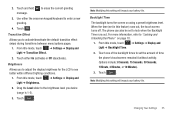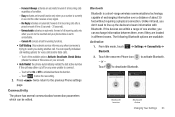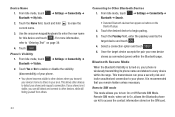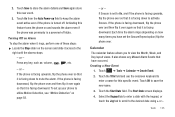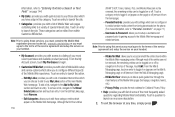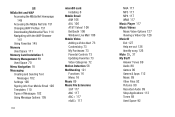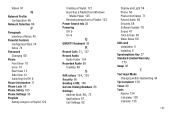Samsung SGH-A887 Support Question
Find answers below for this question about Samsung SGH-A887.Need a Samsung SGH-A887 manual? We have 2 online manuals for this item!
Question posted by jerrre on June 12th, 2014
How To Set Att Gprs For Sgh A887
The person who posted this question about this Samsung product did not include a detailed explanation. Please use the "Request More Information" button to the right if more details would help you to answer this question.
Current Answers
Answer #1: Posted by waelsaidani1 on June 13th, 2014 2:53 AM
You can currently use Mobile Web service in GPRS coverage areas. For information on coverage, visit Network Coverage
Related Samsung SGH-A887 Manual Pages
Samsung Knowledge Base Results
We have determined that the information below may contain an answer to this question. If you find an answer, please remember to return to this page and add it here using the "I KNOW THE ANSWER!" button above. It's that easy to earn points!-
General Support
...? Where Can I Set The Cityscape Image As My Wallpaper On The X427? Browser Cache Be Cleared On The SGH-X427? Does My SGH-X427 Does The SGH-X427 Is the SGH-X427 Capable of the... SGH-X427? Flashing Light On My SGH-X427 And How Do I Configure This Feature On My SGH-X427 What Items Come With My SGH-X427? On My SGH-X427 Have Snooze Capabilities? Contacts From My SGH-X427 Phone ... -
General Support
...be received by the sender (handset), not the receiver (server). Incoming calls ring to set up services. SPP Serial Port Profile defines how to the hands-free headset or device... through the headset, instead of the phone. DUN is received, a tone can then be heard through a mobile phone, wirelessly. What Bluetooth Profiles Are Supported On My SGH-t539 (Beat)? The call is a... -
General Support
... Much Memory Is Available For BlackBerry Email On My SGH-T719? Reset BlackBerry Connect Settings On My SGH-T719? Can I Configure BlackBerry Service On The SGH-T719? I Change The Camera Resolution On My SGH-t719? Do I Take Pictures With My SGH-t719? Do I Transfer Pictures From My SGH-t719 Phone To My I Assign A Picture ID To A Contact On...
Similar Questions
How Do You Update Apn Settings On Samsung Sgh-a887 Phone
(Posted by grgeimorop 9 years ago)
How Do I Reset My Voicemail Password On My Att Samsung Sgh-a887
(Posted by dawniRi 10 years ago)
How To Set Att Samsung Sgh-a927 To Straight Talk Phone
(Posted by nearlmus 10 years ago)
I Got A Att Samsung Sgh A887 Phone To Use With Straighttalk Need To Reset Apn
i don't know where to put straighttalk apn info on my att samsung sgh a887 phone
i don't know where to put straighttalk apn info on my att samsung sgh a887 phone
(Posted by meekmeek12 11 years ago)