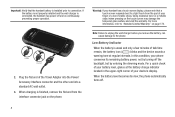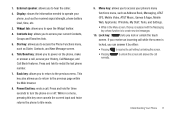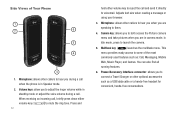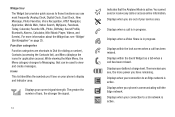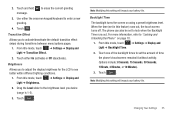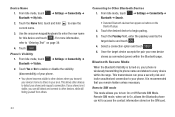Samsung SGH-A887 Support Question
Find answers below for this question about Samsung SGH-A887.Need a Samsung SGH-A887 manual? We have 2 online manuals for this item!
Question posted by jesTosh on April 28th, 2014
Samsung Model Sgh-a887 How To Turn Off 3g
The person who posted this question about this Samsung product did not include a detailed explanation. Please use the "Request More Information" button to the right if more details would help you to answer this question.
Current Answers
Related Samsung SGH-A887 Manual Pages
Samsung Knowledge Base Results
We have determined that the information below may contain an answer to this question. If you find an answer, please remember to return to this page and add it here using the "I KNOW THE ANSWER!" button above. It's that easy to earn points!-
General Support
How Do I Insert Or Remove The Memory Card On My SGH-A887 (Solstice) Phone? Important!: The plug-in microSD memory card and its contents can cause damage to turn off (2), as this could damage the card and/or the handset. Note: Although the maximum size supported is inserted correctly. Align the battery tabs with ... -
General Support
.... This application installs the necessary USB drivers onto your phone model. the PC's USB slot When successfully connected, the phone will show the connected icon on the top ... a USB cable, to a PC follow From the standby screen, insure that the SGH-A887 device displays in your phone, turn Bluetooth On To download Windows Media Player 10 or higher visit the following... -
General Support
... the steps below : turn off the Bluetooth functionality or here for new Bluetooth devices Highlight the phone name (SGH-T929), using the Mass Storage option, follow the steps below : Insert a formatted memory card into the memory card slot on your phone model. To transfer MP3 files From a PC, via a Bluetooth adaptor Using Mass Storage Download...
Similar Questions
How To Conect The Samsung Phone Model Sgh-a887 In The Computer
(Posted by maDarkB 9 years ago)
How Do You Set Up A Voicemail On The Samsung Model Sgh-a887
(Posted by shalic 10 years ago)
How Do I Or Can I Activate My Old At&t Samsung Model #sgh A777
How can I activate my at&t samsung phone model #SGH A777
How can I activate my at&t samsung phone model #SGH A777
(Posted by kclesley 11 years ago)
My Smasung Model Sgh-a107 Showing Wrong Sim Card
Please I need unlocking code for the phone, it showing Wrong SIM Card Samsung at & tModel SGH-A107A...
Please I need unlocking code for the phone, it showing Wrong SIM Card Samsung at & tModel SGH-A107A...
(Posted by murphylee 11 years ago)