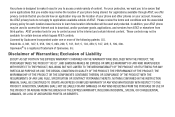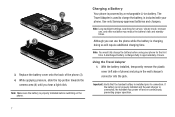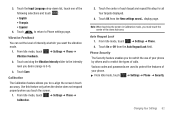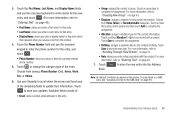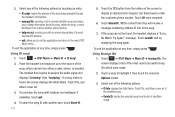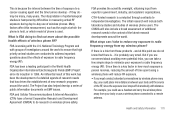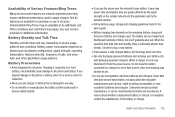Samsung SGH-A867 Support Question
Find answers below for this question about Samsung SGH-A867.Need a Samsung SGH-A867 manual? We have 2 online manuals for this item!
Question posted by jjcirrit on August 16th, 2014
How To Use Samsung Sgh-a867 On Straight Talk
The person who posted this question about this Samsung product did not include a detailed explanation. Please use the "Request More Information" button to the right if more details would help you to answer this question.
Current Answers
Related Samsung SGH-A867 Manual Pages
Samsung Knowledge Base Results
We have determined that the information below may contain an answer to this question. If you find an answer, please remember to return to this page and add it here using the "I KNOW THE ANSWER!" button above. It's that easy to earn points!-
General Support
... can easily connect Multimedia Manager with your primary purpose is not supported for synchronizing your phone on a mobile phone and PC. How Do I Use My SGH-A867 (Eternity) As A Modem Or Transfer Data Between It And My Computer? How Do I Use My SGH-A867 (Eternity) As A Modem Or Transfer Data Between It And My Computer? with all PC... -
General Support
... from the list below for at &t Phone? SGH-A177 SGH-A257 Magnet SGH-A167 SGH-I627 Propel Pro SGH-A657 SGH-A877 Impression 2008 SGH-A867 Eternity SGH-A777 SGH-A767 Propel SGH-I907 Epix SGH-A637 SGH-A837 Rugby What Is World Time And How Do I Use It On My at &t handset. 2009 SGH-A887 Solstice SGH-I637 Jack What Is World... -
General Support
... on T-Mobile Handsets, or Menu structures vary from handset to handset, please select your handset from the list below for more information on your T-Mobile handset. 2009 SGH-T749 Highlight SGH-T119 SGH-T929 Memoir 2008 SGH-T459 Gravity SGH-T919 Behold SGH-T109 SGH-T229 2007 SGH-t409 What Is World Time And How Do I Use It On My T-Mobile Phone?
Similar Questions
Can I Use This With Straight Talk
Samsung Stratosphere 4G LTE SCH-I405 useable with straight talk?
Samsung Stratosphere 4G LTE SCH-I405 useable with straight talk?
(Posted by appletreefarms 9 years ago)
How To Hard Reset A Used Sch-r355c Straight Talk Phone
(Posted by RPGspsnauw 10 years ago)
Sgh-a867 I Have Touch Screen Problem How To Solve The Issue Plz Help Me Bro
(Posted by bijjuravishanker 10 years ago)
Please Help Me With The Code For My Samsung Sgh-a867, Imei 354941031405290 Phone
(Posted by patskinner 10 years ago)