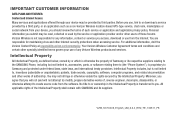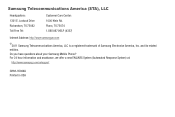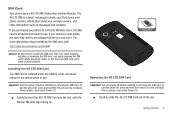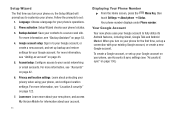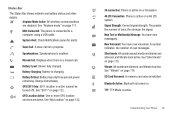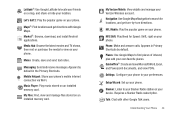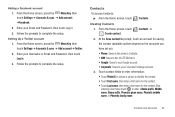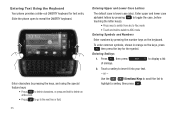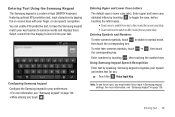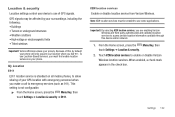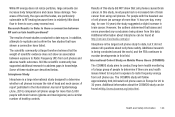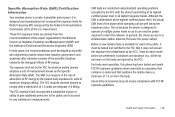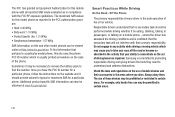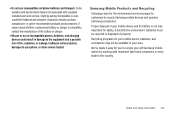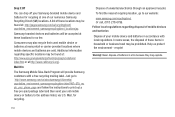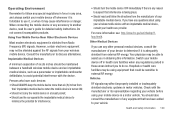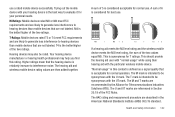Samsung SCH-I405 Support Question
Find answers below for this question about Samsung SCH-I405.Need a Samsung SCH-I405 manual? We have 2 online manuals for this item!
Question posted by appletreefarms on May 16th, 2014
Can I Use This With Straight Talk
Samsung Stratosphere 4G LTE SCH-I405 useable with straight talk?
Current Answers
Answer #1: Posted by TechSupport101 on May 16th, 2014 4:58 AM
Hi. The best way is to try out its sim as some phones come network-locked, in which case you would have to purchase a unlock code from "sim-unlock.net" ... having said all, the phone can work on Straight Talk.
Answer #2: Posted by seemeagain on May 16th, 2014 2:12 AM
yes you can. For spec of your phone look here
http://www.ebay.com/bhp/samsung-galaxy-s-stratosphere-sch-i405-4gb
Related Samsung SCH-I405 Manual Pages
Samsung Knowledge Base Results
We have determined that the information below may contain an answer to this question. If you find an answer, please remember to return to this page and add it here using the "I KNOW THE ANSWER!" button above. It's that easy to earn points!-
General Support
... SGH-t609 Studio 3.0 SGH-e635 SGH-e335 SGH-x475 EasyGPRS 2.1.8 How Do I Use My T-Mobile Phone As A Modem Or Transfer Data Between It And My Computer? SGH-t509 ( Unavailable) 2006...-t809 SGH-t309 Studio 2 SGH-x495 EasyStudio Select your model phone below to handsets for another. How Do I Use My T-Mobile Phone As A Modem Or Transfer Data Between It And My Computer? ... -
General Support
... The Predictive Text Dictionary On My SGH-T459 (Gravity) Phone? How Do I Turn Off Call Connect Tones On My SGH-T459 (Gravity) Phone? SGH-T459 (Gravity) Phone Bluetooth Index How Do I Check The Hardware / Software Version On My SGH-T459 (Gravity) Phone? How Do I Use My T-Mobile Phone As A Modem Or Transfer Data Between It And My... -
General Support
... Service Provider menu and then select your model. How Do I Fix This? All Of Icons For My T-Mobile Phone Numbers In My T-Mobile Phonebook Have Changed To Mobile Phone Icons, Why And How Can I Check The Software / Hardware Version On My T-Mobile Phone? FAQ Listing By Category Using My T-Mobile Phone Bluetooth T-Mobile "myFaves" General Miscellaneous Internet & Top
Similar Questions
How Do I Do A Data Recovery On A Old Flip Phone Sch-r261.
how do I do a data recovery on a old flip phone sch-r261. Need to get all my info off the phone and ...
how do I do a data recovery on a old flip phone sch-r261. Need to get all my info off the phone and ...
(Posted by saniiro65 7 years ago)
Samsung Stratosphere Sch-i405 4g Lte How To Hard Reset If Phone Dont Turn On
(Posted by aupca 9 years ago)
How To Do A Factory Reset On Straight Talk Samsung Phone Sch-m828c
(Posted by BRIGtmost 10 years ago)