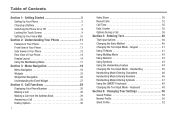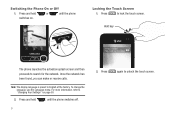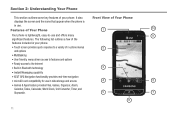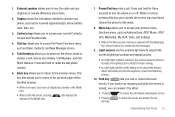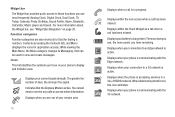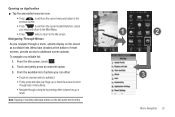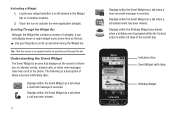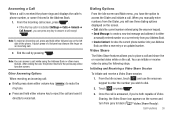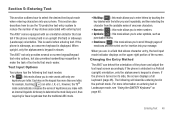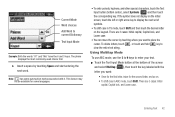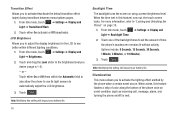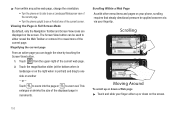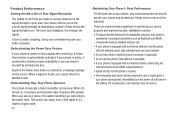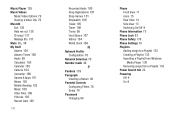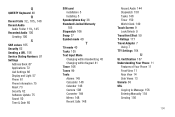Samsung SGH-A867 Support Question
Find answers below for this question about Samsung SGH-A867.Need a Samsung SGH-A867 manual? We have 2 online manuals for this item!
Question posted by cedunc on June 3rd, 2014
How Do I Unlock A Samsung Sgh-a867 That Displays Phone Lock On Screen
The person who posted this question about this Samsung product did not include a detailed explanation. Please use the "Request More Information" button to the right if more details would help you to answer this question.
Current Answers
Related Samsung SGH-A867 Manual Pages
Samsung Knowledge Base Results
We have determined that the information below may contain an answer to this question. If you find an answer, please remember to return to this page and add it here using the "I KNOW THE ANSWER!" button above. It's that easy to earn points!-
General Support
... unlocking the handset. To Manually Lock the Keypad: From the home screen, press and Hold the red END key to phone menus, the camera/camcorder and the volume keys. To enable or disable the automatic Device Lock ...if device unused for" How Do I Use Key Guard Or Key Lock On My SGH-I637 (Jack) Phone? box Select the increment of time, using the left or right navigation ... -
General Support
... those to 911 and to access your phone. message is displayed Phone Lock Important!: If you change or delete the phone lock setting follow the steps below: From the standby screen, press the left soft key for Settings Select Phone Settings (5) Select Security (3) Enter the Lock Code (Default is Unlocked" The phone remains unlocked On Power Up - How Do I Use Key... -
General Support
... With My SGH-A867 (Eternity) Phone? How Do I Turn Off The Auto Lock Feature On My SGH-A867 (Eternity) Phone? Can I Change The Widgets Displayed On My SGH-A867 (Eternity) Phone? How Do I Delete All Sounds or Ringtones From My SGH-A867 (Eternity) Phone? How Do I Lock The Touch Screen On My SGH-A867 (Eternity) Phone? How Do I Transfer MP3 Files To My SGH-A867 (Eternity) Phone? How Do...
Similar Questions
How To Unlock Passcode On At&t Samsung Sgh-a867 3g Phone
(Posted by gayleroma 10 years ago)
Sgh-a867 I Have Touch Screen Problem How To Solve The Issue Plz Help Me Bro
(Posted by bijjuravishanker 10 years ago)
Codes For Samsung Sgh-a867 Eternity Phone
need unfreeze code for my cell phone IMEI:354941030507500
need unfreeze code for my cell phone IMEI:354941030507500
(Posted by devinab347 11 years ago)