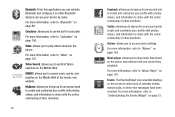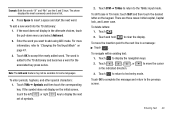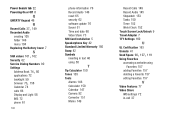Samsung SGH-A927 Support Question
Find answers below for this question about Samsung SGH-A927.Need a Samsung SGH-A927 manual? We have 2 online manuals for this item!
Question posted by kussc on November 2nd, 2013
How To Reset The Sgh A927 From Phone Lock Screen
The person who posted this question about this Samsung product did not include a detailed explanation. Please use the "Request More Information" button to the right if more details would help you to answer this question.
Current Answers
Related Samsung SGH-A927 Manual Pages
Samsung Knowledge Base Results
We have determined that the information below may contain an answer to this question. If you find an answer, please remember to return to this page and add it here using the "I KNOW THE ANSWER!" button above. It's that easy to earn points!-
General Support
...? Below is a listing of the FAQs currently registered in our system for the SGH-i617 FAQ Listing By Category Specifications Using The Phone Bluetooth Contacts Display Sounds Images MP3s Camera Camcorder General Miscellaneous Internet & Connectivity Microsoft ActiveSync Windows Mobile Device Center (WMDC) Settings & How Do I Copy Or Move Pictures From My... -
General Support
... And If So, Which Services? How Do I Use It? My SGH-V206 Have A Speaker Phone And How Do I Reset My SGH-V206? . Does My SGH-V206 Support Speed Dial? How Do I Use Speed Dial On My SGH-V206? Why Doesn't The Time On The SGH-V206 Automatically Adjusted After Daylight Savings Time Takes Effect? Will The... -
General Support
... The C207? Does The Time On My SGH-C207 Mobile Phone Update Automatically? How Do I Take Pictures With My SGH-C207? How Do I Copy Contacts From My SGH-C207 Phone To The SIM Card? How Do I Use Call Waiting On My SGH-C207? How Do I Delete Downloaded Content On My SGH-C207? How Do I Remove The Logo And...
Similar Questions
Cant Get Past The Phone Lock Screen On Samsung Sgh-a927
(Posted by imamDon 10 years ago)
How I Hard Reset Samsung A927 Phone With Phone Lock
(Posted by skylolitk 10 years ago)