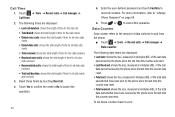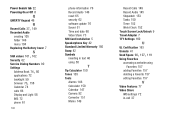Samsung SGH-A927 Support Question
Find answers below for this question about Samsung SGH-A927.Need a Samsung SGH-A927 manual? We have 2 online manuals for this item!
Question posted by skylolitk on October 8th, 2013
How I Hard Reset Samsung A927 Phone With Phone Lock
The person who posted this question about this Samsung product did not include a detailed explanation. Please use the "Request More Information" button to the right if more details would help you to answer this question.
Current Answers
Related Samsung SGH-A927 Manual Pages
Samsung Knowledge Base Results
We have determined that the information below may contain an answer to this question. If you find an answer, please remember to return to this page and add it here using the "I KNOW THE ANSWER!" button above. It's that easy to earn points!-
General Support
... (#) key and 6 at the same time and tap END. A hard reset will still be able to make/receive phone calls after a reset, but all of the cell phone number assigned to reset the phone. A hard reset of the i600 can be the last four digits of the data. To hard reset your phone using software: Click soft key #1 on the SPH-i600... -
General Support
...Can I Connect And Transfer Data Between My I500 And A Mac? Make sure the RADIO of the phone is the software going to be connected to Palm Software and try deleting (trashing) the Palm Application and...follow any prompts the software provides. In order for the different fatal errors on your phone hard reset the phone, and go into the User File and Rename your USB cable. Watch for what ... -
General Support
... added a password to the device to perform a hard reset, please perform the following steps. Performing a Soft Reset, using the Stylus Mechanically: We recommend synchronizing the handset with your Pocket PC." In that case use the new lock password When the device finishes its boot process, a Windows Mobile screen will be a prompt for a password...