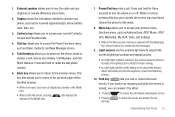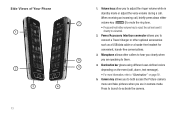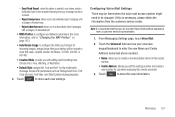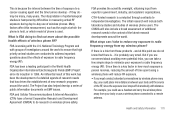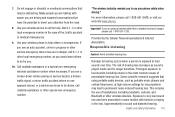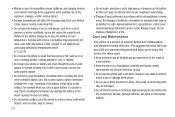Samsung SGH-A867 Support Question
Find answers below for this question about Samsung SGH-A867.Need a Samsung SGH-A867 manual? We have 2 online manuals for this item!
Question posted by lexsmith1955 on February 16th, 2017
Font Size For Incoming Texts
I recently (and accidently) changed the font size on incoming texts to very small letters, I don't know how I did it but more importantly, I cannot figure out how to increase the font size to normal.How do I increase the font size for incoming texts?
Current Answers
Related Samsung SGH-A867 Manual Pages
Samsung Knowledge Base Results
We have determined that the information below may contain an answer to this question. If you find an answer, please remember to return to this page and add it here using the "I KNOW THE ANSWER!" button above. It's that easy to earn points!-
General Support
SGH-t639 File Formats Wallpaper SGH-t709 Media Player SGH-t209 SGH-t309 For more information on T-Mobile Handsets What Are Media Specifications On My T-Mobile Phone? What Are Media Specifications On My T-Mobile Phone? -
General Support
How Do I Disable Or Change The Camcorder Sounds On My Trumpet Mobile Phone? details on how to disable or change the camcorder sounds on your Trumpet Mobile handset see the Handy Resources section below, or How Do I Disable Or Change The Camcorder Sounds On My Trumpet Mobile Phone? SPH-a420 SPH-a580 SPH-a640 General Information regarding your Trumpet Mobile handset. -
General Support
...mobile phone supports the voice dialing function, and your mobile phone for details on playing music through A2DP) To answer an incoming...increase or decrease the volume. the call , press "Mute/Mode" button once quickly the LED will automatically search and connect to the mobile phone. Other mobile phone.../Mode" switch on the device returns to normal During a call, press and hold both ...
Similar Questions
How To Deactivate Network Security Lock On Samsung Phone Sgh A867
(Posted by nadederekm 9 years ago)
How To Take Security Code Off Text Messages Samsung Sgh-a867
(Posted by courtPermal 10 years ago)
How Do I Get My Pc To Recognize My T Mobile Phone Sgh T139.
I have a USB cable connected from my phone to the PC but my PC does not recognize. Do I need some so...
I have a USB cable connected from my phone to the PC but my PC does not recognize. Do I need some so...
(Posted by frost11218 11 years ago)
How To Get Setting For Samsung Mobile Phone Sgh-a927 On The Vodaphone Mobile Con
(Posted by ramy148 12 years ago)