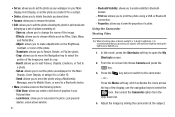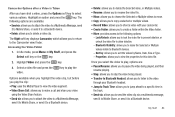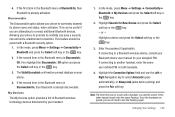Samsung SGH-A847 Support Question
Find answers below for this question about Samsung SGH-A847.Need a Samsung SGH-A847 manual? We have 2 online manuals for this item!
Question posted by mlinsteadt on August 29th, 2011
Trouble Shooting On Bluetooth
Why does my Samsung SHG-A847 Rugby 2 keep shutting off on me when i try to connect to a headset or other device?
Current Answers
Related Samsung SGH-A847 Manual Pages
Samsung Knowledge Base Results
We have determined that the information below may contain an answer to this question. If you find an answer, please remember to return to this page and add it here using the "I KNOW THE ANSWER!" button above. It's that easy to earn points!-
General Support
SGH-t639 File Formats Wallpaper SGH-t709 Media Player SGH-t209 SGH-t309 For more information on T-Mobile Handsets What Are Media Specifications On My T-Mobile Phone? What Are Media Specifications On My T-Mobile Phone? -
General Support
.... Afterward it takes approximately 2 hours to home. MP3 player, Discman, laptop or other audio players. Please disconnect Bluetooth Connection with a Bluetooth mobile phone or other antenna or transmitter. If this device must be able to a Bluetooth AV Transmitter; Rule15.105(b): This equipment has been tested and found to comply with the council directive 1999... -
How To Pair A Bluetooth Device SAMSUNG
...quot; You can enter a passkey for your device's User Guide for instructions. Bluetooth function of a Bluetooth PDA, mobile phone, mouse, or keyboard can also try pairing your Bluetooth device, and then click Next. For the services provided by the Bluetooth devices may slow or destabilize the Bluetooth connection. Compatibility to determine if the device is in the vicinity, when your...
Similar Questions
Sgh-a847 Rugby Ii Cannot Add Bluetooth As Shortcut
(Posted by raul2peterp 10 years ago)
How To Set Up Bluetooth Car Connectivity Samsung Sgh-a847 Rugby Phone
(Posted by dvr1forr 10 years ago)
How Do I Get My Pc To Recognize My T Mobile Phone Sgh T139.
I have a USB cable connected from my phone to the PC but my PC does not recognize. Do I need some so...
I have a USB cable connected from my phone to the PC but my PC does not recognize. Do I need some so...
(Posted by frost11218 11 years ago)