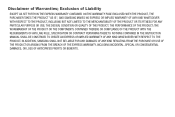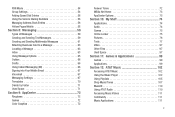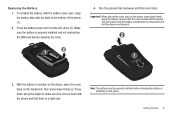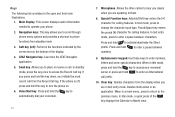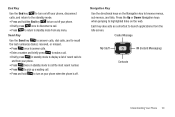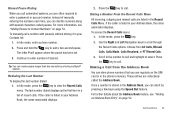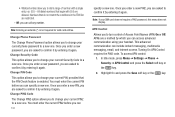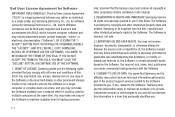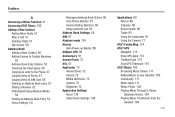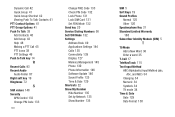Samsung SGH-A847 Support Question
Find answers below for this question about Samsung SGH-A847.Need a Samsung SGH-A847 manual? We have 2 online manuals for this item!
Question posted by laurasebastien362 on November 5th, 2016
How To Unblocked Fixed Dial,apn Puk2 Code On Samsung Rugby 2
How to unblock
Current Answers
Related Samsung SGH-A847 Manual Pages
Samsung Knowledge Base Results
We have determined that the information below may contain an answer to this question. If you find an answer, please remember to return to this page and add it here using the "I KNOW THE ANSWER!" button above. It's that easy to earn points!-
General Support
... keypad lock 12.7.5: Security 12.7.5.1: Lock phone 12.7.5.2: Check PIN code 12.7.5.3: Lock applications 12.7.5.4: Fixed dialing mode 12.7.5.5: Change phone password 12.7.5.6: Change PIN code 12.7.5.7: Change PIN2 code 12.7.6: Airplane mode 12.7.7: USB settings ... 4.5.2: Add to view the menu tree fully expanded. Menu Tree (Collapsed) SGH-T929 (Memoir) Menu Tree Click here to cur. View - -
General Support
... Security 12.7.5.1: Lock phone 12.7.5.2: Check PIN code 12.7.5.3: Lock applications 12.7.5.4: Fixed dialing mode 12.7.5.5: Change phone password 12.7.5.6: Change PIN code 12.7.5.7: Change PIN2 code 12.7.6: Airplane mode 12....10.2: Calendar 12.10.2.1: Starting day 12.10.2.2: View by clicking on the SGH-T749 (Highlight) SIM dependent feature displays when a memory card is available by 12... -
General Support
... 1: Language 2: Vibration Feedback 3: Calibration 4: Motion Detection 5: Auto Keypad Lock 6: Security 1: Lock Phone 2: Lock SIM Card 3: Check PIN Code 4: Lock Applications 5: Fixed Dialing Mode 6: Change Phone Password 7: Change PIN Code 8: Change PIN2 Code 9: APN Control 7: Reset Phone 8: Restore Phone 9: Airplane Mode 5: Calls 1: General 1: Show My Number 2: Auto Reject 3: Call Answer 4: Auto...
Similar Questions
How To Fix Fdn Restriction Call And Messages In Mobile Phones
(Posted by lrainLa 9 years ago)
How To Setup Apn In Samsung Rugby A847 With Straight Talk
(Posted by jadkhoze 9 years ago)
What Is Reset Code On Straight Talk Phone Sgh-t528g
(Posted by CLAURncher 10 years ago)
How To Retrieve My Text Messages With Usb Cable On Rugby 11 847 Phone
(Posted by aribienv 10 years ago)