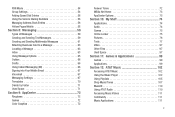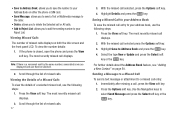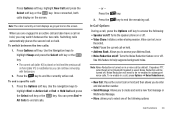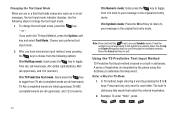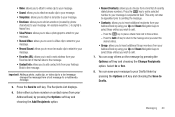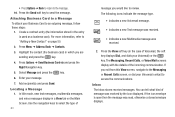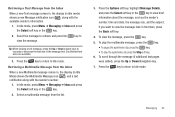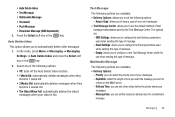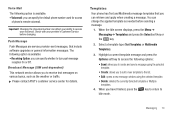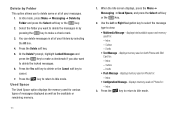Samsung SGH-A847 Support Question
Find answers below for this question about Samsung SGH-A847.Need a Samsung SGH-A847 manual? We have 2 online manuals for this item!
Question posted by aribienv on January 3rd, 2014
How To Retrieve My Text Messages With Usb Cable On Rugby 11 847 Phone
The person who posted this question about this Samsung product did not include a detailed explanation. Please use the "Request More Information" button to the right if more details would help you to answer this question.
Current Answers
Related Samsung SGH-A847 Manual Pages
Samsung Knowledge Base Results
We have determined that the information below may contain an answer to this question. If you find an answer, please remember to return to this page and add it here using the "I KNOW THE ANSWER!" button above. It's that easy to earn points!-
General Support
... Pictures or Videos Between My SGH-A257 (Magnet) Phone And My Computer? To transfer files to or from the two devices To send a picture to an Email address follow the steps below : From the standby screen, press the right soft key for Menu Select Messaging (2) Select Create Message (1) Enter the Text Message, using the keypad Press... -
General Support
...below : Connect the USB cable to a PC follow the steps below : From the standby screen, press the right soft key for Menu Select Messaging (2) Select Create Message (1) Enter the Text Message, using the keypad ...This application installs the necessary USB drivers onto your PC. the PC's USB slot When successfully connected, the phone will show the connected icon on the SGH-A177 icon , ... -
General Support
... Phone 2.2.7.2 Sort By 2.3 Mobile Email 2.4 IM 2.4.1 AIM 2.4.2 Windows Live 2.4.3 Yahoo! 2.5 Sent 2.6 Outbox 2.7 Drafts 2.8 My Folder 2.9 Templates Text Templates Multimedia Message Templates 2.10 Delete All 2.10.1 All 2.10.2 Inbox 2.10.3 Sent 2.10.4 Outbox 2.10.5 Drafts 2.10.6 My Folder 2.11 Messaging Settings 2.11.1 Text Message 2.11.1.1 Sending Options 2.11.1.2 Text Message Center Settings 2.11...
Similar Questions
Retrieving Text Messages By Voice Read Out? The Screen Broke.
(Posted by kayaparker 9 years ago)
How To Download Text Messages From A Samsung Sgh-a847 Phone
(Posted by Promrb 10 years ago)
How Do I Retrieve Deleted Text Messages From My Samsung Sgh-a847?
I Accidentally deleted all texts messages from my phone. It's a Samsung SGH-A847. Some of those text...
I Accidentally deleted all texts messages from my phone. It's a Samsung SGH-A847. Some of those text...
(Posted by joynfun 11 years ago)