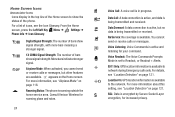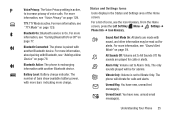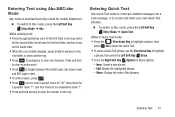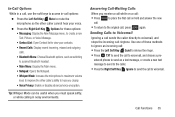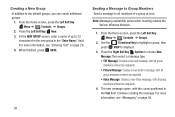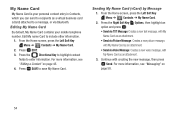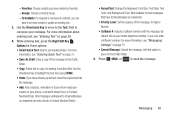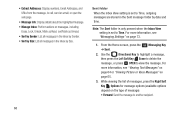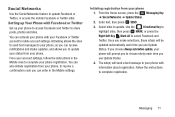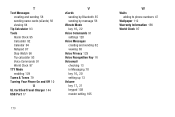Samsung SCH-U365 Support Question
Find answers below for this question about Samsung SCH-U365.Need a Samsung SCH-U365 manual? We have 2 online manuals for this item!
Question posted by kayaparker on May 23rd, 2014
Retrieving Text Messages By Voice Read Out?
The person who posted this question about this Samsung product did not include a detailed explanation. Please use the "Request More Information" button to the right if more details would help you to answer this question.
Current Answers
Related Samsung SCH-U365 Manual Pages
Samsung Knowledge Base Results
We have determined that the information below may contain an answer to this question. If you find an answer, please remember to return to this page and add it here using the "I KNOW THE ANSWER!" button above. It's that easy to earn points!-
General Support
... of the screen is deleted from the corresponding folder of the Phone and PC can be checked by retrieving the Outbox of the Phone by the above procedure is divided into a Phone folder and PC folder. Creating New Text Messages Modifying Text Messages Deleting Text Messages Transferring Text Messages between Phone and Message Manager allows you to (or forwarded). Inbox and Outbox... -
General Support
... TOTAL 3 MESSAGES 3-1 New Text Message 3-2 New Pix Message 3-3 Voice Mail 3-4 Inbox 3-5 Outbox 3-6 Draft Box 3-7 Saved Box 3-8 Web Alert 3-9 Msg Setting 3-9-1 TEXT 3-9-1-1 Save in Outbox 3-9-1-2 Insert Sign 3-9-1-3 Delivery Ack 3-9-1-4 Direct View 3-9-1-5 Signature 3-9-1-6 Callback# 3-9-1-7 Block Address 3-9-2 PIX MSG 3-9-2-1 Save In Outbox 3-9-2-2 Delivery Ack 3-9-2-3 Retrieval Mode 3-9-3 GENERAL... -
General Support
... New E-Mail, using the navigation keys Select the desired audible setting, using the left or right navigation keys Highlight New Text Message, using the navigation keys Highlight New Voice Message, using the navigation keys Highlight New Instant Message, using the navigation Press the left soft key for new E-Mails, Text Messages, Voice Messages or Instant Messages) can be customized.
Similar Questions
Samsung U365 Sit How Do I Shut Off Text-to-speech On This Phone?
(Posted by sarge32960 9 years ago)
Retrieving Text Messages By Voice Read Out? The Screen Broke.
(Posted by kayaparker 9 years ago)
How To Retrieve Text Message With Photo From Att Prepaid A157
(Posted by tibuvi 10 years ago)
My Sch-u365 Screen Broke How Can I Check My Text Messages On My Cleartalk Phone
(Posted by Silvercatslove 11 years ago)