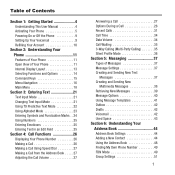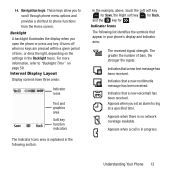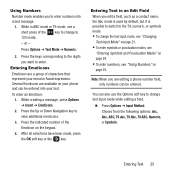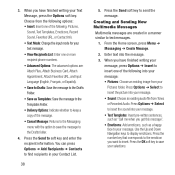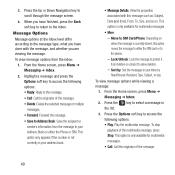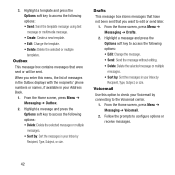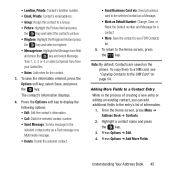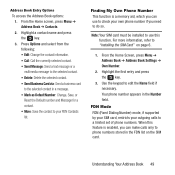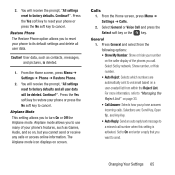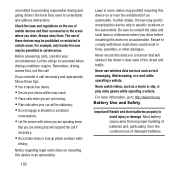Samsung SGH-A157 Support Question
Find answers below for this question about Samsung SGH-A157.Need a Samsung SGH-A157 manual? We have 2 online manuals for this item!
Question posted by tibuvi on December 5th, 2013
How To Retrieve Text Message With Photo From Att Prepaid A157
The person who posted this question about this Samsung product did not include a detailed explanation. Please use the "Request More Information" button to the right if more details would help you to answer this question.
Current Answers
Related Samsung SGH-A157 Manual Pages
Samsung Knowledge Base Results
We have determined that the information below may contain an answer to this question. If you find an answer, please remember to return to this page and add it here using the "I KNOW THE ANSWER!" button above. It's that easy to earn points!-
General Support
... in and click the The message created by retrieving the Phone Sent. messages Text Message Management In the SMS screen of Message Manager, you to copy and transfer Text Messages saved in the Inbox, Outbox, Sent or Drafts of the Phone to the PC for you to play the modified multimedia message. Modifying Text Messages in the Phone to the PC or to transfer... -
General Support
...Ringer Setting, Using Voice Command, On My SCH-I910 (Omnia) Phone? How Do I Spell Check Text Messages On My SCH-I910 (Omnia) Phone? How Do I Find The Device Information Including The MAC Address On...-I910 (Omnia) Phone? How Do I Change The Default Location For Photos Taken With The Camera On My SCH-I910 (Omnia) Phone? How Do I Change The Ringtones On My SCH-I910 (Omnia) Phone? Can The Display... -
General Support
...Created and retrieved messages can be registered. • Point to change fonts, select the tab (the fourth icon) in specific phone models. ...messages are 3GP and MP4. Mobile Phone window appears, click the To button at the bottom right of specific sounds or voices and use them as follows. Select the PC folder where you to the current editing page as photos, movies, sounds, and texts...
Similar Questions
How To Backup Text Messages To Email?
i was wondering how to do text messages backup on my at&t samsung a157 ? i want to get an email ...
i was wondering how to do text messages backup on my at&t samsung a157 ? i want to get an email ...
(Posted by dramirez0506 9 years ago)
Retrieving Text Messages By Voice Read Out? The Screen Broke.
(Posted by kayaparker 9 years ago)