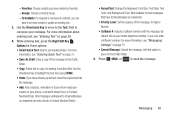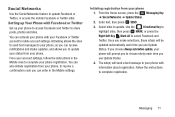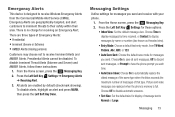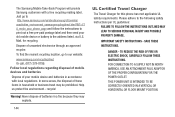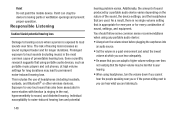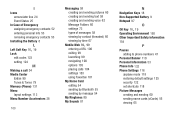Samsung SCH-U365 Support Question
Find answers below for this question about Samsung SCH-U365.Need a Samsung SCH-U365 manual? We have 2 online manuals for this item!
Question posted by sarge32960 on October 23rd, 2014
Samsung U365 Sit How Do I Shut Off Text-to-speech On This Phone?
The person who posted this question about this Samsung product did not include a detailed explanation. Please use the "Request More Information" button to the right if more details would help you to answer this question.
Current Answers
Related Samsung SCH-U365 Manual Pages
Samsung Knowledge Base Results
We have determined that the information below may contain an answer to this question. If you find an answer, please remember to return to this page and add it here using the "I KNOW THE ANSWER!" button above. It's that easy to earn points!-
General Support
...SCH-A670? Text Input Modes On My SCH-A670? 3 How Do I Send A Picture I Use It? How Do I Delete A Picture Taken With The Camera On My SCH-A670? Why Does Digit Dial Keep Miss-Recognizing My Speech? View the Verizon Wireless SCH...Call On My Phone? Alarms Voice Dial, Notes Or Commands How Do I Reset My SCH-A670? A Ringtone To A Contact On My SCH-A670? Can I Place My SCH-A670 In ... -
General Support
... Windows Media Player Option Listed In ActiveSync 4.2? Do I Use PowerPoint Mobile On My Phone With Windows Mobile Do I Use Word Mobile On My Phone With Windows Mobile How Do I Use It? How Do I Create/Delete A Text Message On My SCH-i830 How Do I Delete All Messages On My SCH-i830 How Do I Make A 3-Way Call, Or Conference Call On... -
General Support
...? How Do I Send An SMS Text Message On The I730? How Much Memory Does The I730 Have? What Does The Flashing Orange / Amber Light On My I730 Cradle Indicate? What Items Come With My SCH-I730? I Setup the I730 For Flight Mode? I Use Excel Mobile On My Phone With Windows Mobile 5.0? Do I Have To Refresh...
Similar Questions
Text From Phone To Computer
How can i get my text messages from my phone to my computer??
How can i get my text messages from my phone to my computer??
(Posted by lilysmommy42608 11 years ago)
Text Message, Phone Rings Or Buzz Twice On Arrival Of A New Message.
Hi, My phone has started to buzz/ring before a message actually arrives. It is so annoying because I...
Hi, My phone has started to buzz/ring before a message actually arrives. It is so annoying because I...
(Posted by mhetherington59 12 years ago)