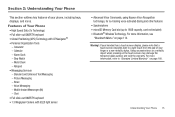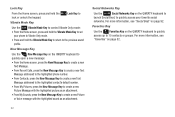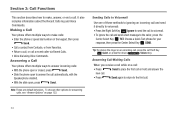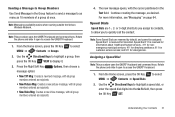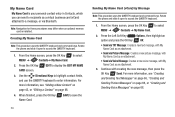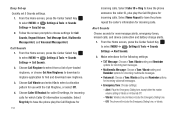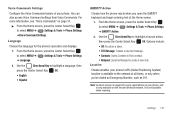Samsung SCH-U460 Support Question
Find answers below for this question about Samsung SCH-U460.Need a Samsung SCH-U460 manual? We have 2 online manuals for this item!
Question posted by savanrov on March 11th, 2014
How To Retrieve Text Messages On A Sch-u460
The person who posted this question about this Samsung product did not include a detailed explanation. Please use the "Request More Information" button to the right if more details would help you to answer this question.
Current Answers
Related Samsung SCH-U460 Manual Pages
Samsung Knowledge Base Results
We have determined that the information below may contain an answer to this question. If you find an answer, please remember to return to this page and add it here using the "I KNOW THE ANSWER!" button above. It's that easy to earn points!-
General Support
... My SCH-I760 Phone? How Do I Adjust The Ringer Volume On My SCH-I760? How Do I Send Pictures From My SCH-I760? Does My SCH-I760 ...Mobile Devices How Do I Install Windows Mobile Device Center For My Windows Mobile Device? Daylight Savings Time Patch for the SCH-I760 handset. Messaging Communication & How Do I Take Pictures With My SCH-I760? How Do I Change Text Input Modes On My SCH... -
General Support
... details and click the Templates can be retrieved when a new message is created, Templates can be used multimedia messages when you can manage or back up the text messages saved in the Phone and PC Drafts folder as follows. Phone Inbox -> PC Drafts) Sending Text Message Manager allows you create a new Text Message. Forwarding or Replying to the PC. Using... -
General Support
... TOTAL 3 MESSAGES 3-1 New Text Message 3-2 New Pix Message 3-3 Voice Mail 3-4 Inbox 3-5 Outbox 3-6 Draft Box 3-7 Saved Box 3-8 Web Alert 3-9 Msg Setting 3-9-1 TEXT 3-9-1-1 Save in Outbox 3-9-1-2 Insert Sign 3-9-1-3 Delivery Ack 3-9-1-4 Direct View 3-9-1-5 Signature 3-9-1-6 Callback# 3-9-1-7 Block Address 3-9-2 PIX MSG 3-9-2-1 Save In Outbox 3-9-2-2 Delivery Ack 3-9-2-3 Retrieval Mode 3-9-3 GENERAL...
Similar Questions
Wanna Get Information About Samsung Verizon (model :sch-u460)
Hello Sir/Mam I am muskaan from india.my aunt comes form U.S.A. and she carried Samsung Verizon (Mod...
Hello Sir/Mam I am muskaan from india.my aunt comes form U.S.A. and she carried Samsung Verizon (Mod...
(Posted by muskaan010185 9 years ago)
Retrieving Text Messages By Voice Read Out? The Screen Broke.
(Posted by kayaparker 9 years ago)
How To Export Ringtones From Samsung Sch-u460 To Sim Card?
How to export ringtones from Samsung SCH-U460 to SIM card?
How to export ringtones from Samsung SCH-U460 to SIM card?
(Posted by shirk013 10 years ago)
How To Retrieve Old Messages And Pictures Texted With Those Pictures
(Posted by navyhooked 11 years ago)