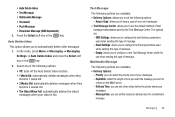Samsung SGH-A847 Support Question
Find answers below for this question about Samsung SGH-A847.Need a Samsung SGH-A847 manual? We have 2 online manuals for this item!
Question posted by gambdianeb on April 28th, 2014
How To Set Roam On A Samsung Sgh-a847
The person who posted this question about this Samsung product did not include a detailed explanation. Please use the "Request More Information" button to the right if more details would help you to answer this question.
Current Answers
Answer #1: Posted by online24h on May 27th, 2014 5:45 AM
Hello
See link below
Hope this will be helpful "PLEASE ACCEPT"
Related Samsung SGH-A847 Manual Pages
Samsung Knowledge Base Results
We have determined that the information below may contain an answer to this question. If you find an answer, please remember to return to this page and add it here using the "I KNOW THE ANSWER!" button above. It's that easy to earn points!-
General Support
...headset. HSP Headset Profile is a Bluetooth technology that functions as a connection to set up services. DUN is the most common scenario is used for dialing, four ...mobile phone, wirelessly. The object formats are supported: recent call is called push because the transfers are always initiated by connecting through the handset. What Bluetooth Profiles Are Supported On My SGH... -
General Support
... headset. As for dialing, four functions are supported: recent call can be heard through a mobile phone, wirelessly. When an incoming call is used for getting files, putting files, moving files and...set up services. such as a wireless data cable, connecting a PC or PDA to browse the contents of folders on the side of the phone. What Bluetooth Profiles Are Supported On My SGH... -
SGH-T469 - How To Transfer MP3 Files Using Mass Storage SAMSUNG
... a PC application. How To Transfer MP3 Files Using Bluetooth SGH-T469 18354. SGH-T469 - The SGH-T469 (Gravity 2) handset has the capability to and from phones, or for Menu Select Settings (4) Select Personalized (1) Select Phone Settings (3) Select USB Mode (3) Highlight either Samsung PC Studio, Ask on Connection. SGH-T469 - In a handset, USB is used to connect devices...
Similar Questions
I Want A Driver Download For My Gt S3050 Mobile Phone
(Posted by anneto 10 years ago)
How To Set A Signsture For My Phone
how to set a signature for my phone
how to set a signature for my phone
(Posted by kristantanner 12 years ago)