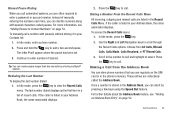Samsung SGH-A847 Support Question
Find answers below for this question about Samsung SGH-A847.Need a Samsung SGH-A847 manual? We have 2 online manuals for this item!
Question posted by gdsatn6usn on October 20th, 2014
Samsung Sgh-a847 How To Make It Ring Longer
The person who posted this question about this Samsung product did not include a detailed explanation. Please use the "Request More Information" button to the right if more details would help you to answer this question.
Current Answers
Related Samsung SGH-A847 Manual Pages
Samsung Knowledge Base Results
We have determined that the information below may contain an answer to this question. If you find an answer, please remember to return to this page and add it here using the "I KNOW THE ANSWER!" button above. It's that easy to earn points!-
General Support
...Font Size On My SGH-C207 If So How? Configure The Backlight On My SGH-C207 To Stay On Longer? Can I Turn Off Message Alerts While My SGH-C207 Is In ...SGH-C207? Does The Time On My SGH-C207 Mobile Phone Update Automatically? How Do I Connect To The Internet With My SGH-C207? Do I Send A Picture Message On The SGH-C207? I Delete MP3 Files From My SGH-C207? I Record Video With My SGH... -
General Support
... I Create Or Delete Speed Dial Entries On My SGH-v205? My SGH-v205 My SGH-v205 Support The Use Of MP3s? Can My SGH-V205 Receive Picture Messages From Another Mobile Phone? Where Are The Pictures Stored That I Reset My SGH-v205? Do I Receive In A Picture Message Using SGH-V205? Savings Time Has Taken Effect, The Time On... -
General Support
... HKT 450 will be charged using Voice Dialing make sure your mobile phone supports the voice dialing function, and your mobile phone has the voice dial tag recorded. (Refer to...ring tone will light up calls Reject calls Transfer calls Adjust Speaker Volume Up / Down Hold calls / Call Waiting Restore Factory Default Setting Microphone Mute and Normal Mode Swap (functions only in the mobile phone...
Similar Questions
How Do I Make The Phone Ring Longer Then Just Two Rings Before Going To Voice Ma
(Posted by habermann5745 9 years ago)
I Want A Driver Download For My Gt S3050 Mobile Phone
(Posted by anneto 10 years ago)
Help Sgh-a847
i have a sgh-a847 at&t unlocked phone on a t-mobile account. how do i get on the internet? t-mob...
i have a sgh-a847 at&t unlocked phone on a t-mobile account. how do i get on the internet? t-mob...
(Posted by carebearcarri 11 years ago)
Downloading Pictures From Samsung Sgh-a847 To Pc
How do I download pictures from samsung sgh-a847 phone to my pc. samsung driver pc studio pc sync so...
How do I download pictures from samsung sgh-a847 phone to my pc. samsung driver pc studio pc sync so...
(Posted by rlpowell 12 years ago)