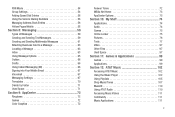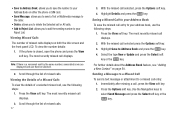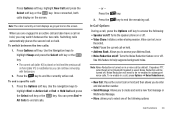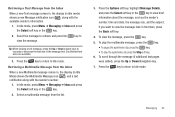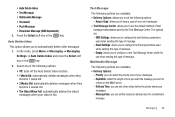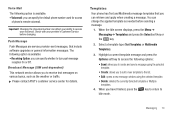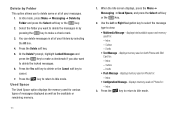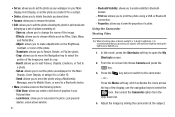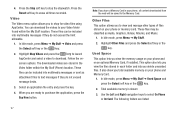Samsung SGH-A847 Support Question
Find answers below for this question about Samsung SGH-A847.Need a Samsung SGH-A847 manual? We have 2 online manuals for this item!
Question posted by jim1ybw on May 24th, 2014
How To Retrieve Deleted Text Messages On Sgh-t340g
The person who posted this question about this Samsung product did not include a detailed explanation. Please use the "Request More Information" button to the right if more details would help you to answer this question.
Current Answers
Related Samsung SGH-A847 Manual Pages
Samsung Knowledge Base Results
We have determined that the information below may contain an answer to this question. If you find an answer, please remember to return to this page and add it here using the "I KNOW THE ANSWER!" button above. It's that easy to earn points!-
General Support
... and Drop function is created, Templates can be retrieved as follows. PC Inbox, Phone Outbox -> window appears, add details and click the Send Text Messages saved in Drafts are displayed in the List View. Creating New Multimedia Messages Modifying Multimedia Messages Deleting Multimedia Messages Transferring Media Data between Phone and Message Manager allows you can manage or back up... -
General Support
SGH-A436 SGH-A226 SGH-x426m How Do I Create/Delete A Text Message On My Open / Generic GSM Phone? How Do I Create/Delete A Text Message On My Open / Generic GSM Phone? details on how to create and delete text message from your Open / Generic GSM Handset. -
General Support
... more than 160 characters, the message is a 160-character limit for Menu Tap on New Tap on Text Message Enter a phone number/e-mail address, using either keyboard, or tap on Delete or Delete All, from pop-up the deletion of desired text message on the message header Tap on Menu Tap Add Recipient... How Do I Create/Delete A Text Message On My SGH-I907 (Epix...
Similar Questions
How Do I Recover Deleted Text Messages From The Samsung Rugby
(Posted by chasharad 9 years ago)
How To Retrieve My Text Messages With Usb Cable On Rugby 11 847 Phone
(Posted by aribienv 10 years ago)
How To Retrieve Deleted Text Messages From A Cell Phone Samsung Propel Model
sgh-a767
sgh-a767
(Posted by HeAlex 10 years ago)
How Do I Retrieve Deleted Text Messages From My Samsung Sgh-a847?
I Accidentally deleted all texts messages from my phone. It's a Samsung SGH-A847. Some of those text...
I Accidentally deleted all texts messages from my phone. It's a Samsung SGH-A847. Some of those text...
(Posted by joynfun 11 years ago)
Can I Retrieve Deleted Text Messages From A Samsung Gloss U 440 Phone
(Posted by bg1950t 12 years ago)